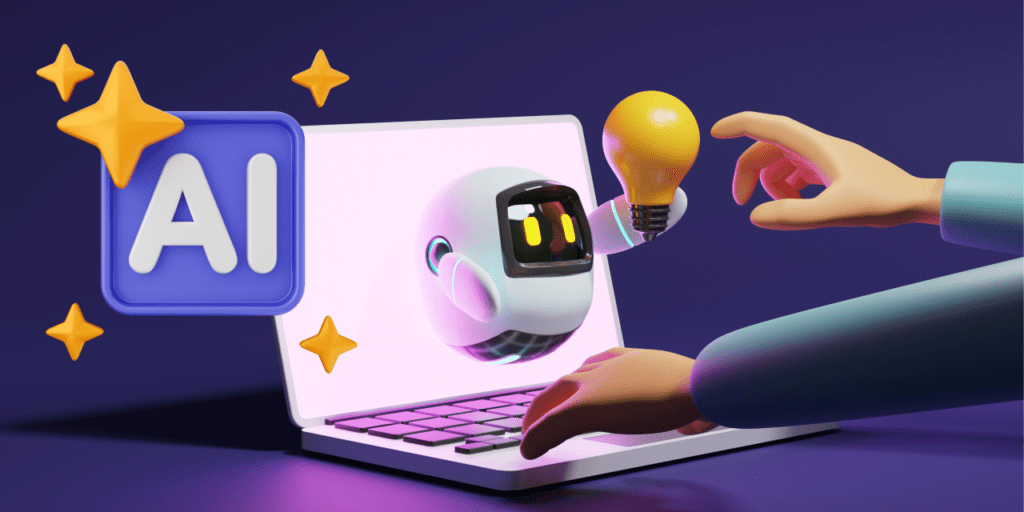As an indispensable ally in content creation AI tools for content creation has been of great use by helping in generating high quality mediums which be text, images or videos. From crafting engaging stories, designing image visuals to generating videos, its has aided efficiency. In today’s digital landscape, AI tools has obviously revolutionized the way content is produced.
This article will dig through the world AI driven contents to showcase the best tools that solves a range of problems linked to content creation. By exploring their key features, we will provide insights on how these tools can elevate your content creation process.
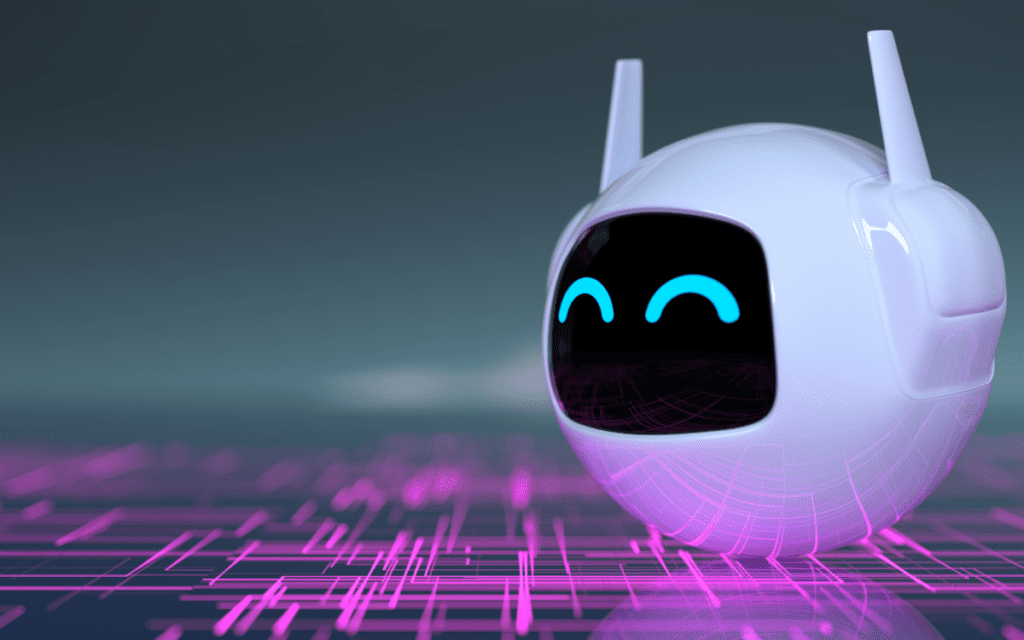
Ai Writing Tools: Unleashing the Power of Words
When it comes to drafting and creating engaging, well scripted content, Ai tools are game changers. Using edge-cutting algorithms, these platforms generate carefully written contents. Other features like; suggesting improvements, grammar check, tone, clarity, readability and also research and content generation options are available with these tools. Generating and creating high quality topic contents according to your specified topic and targeted audience is made easy with these tools.
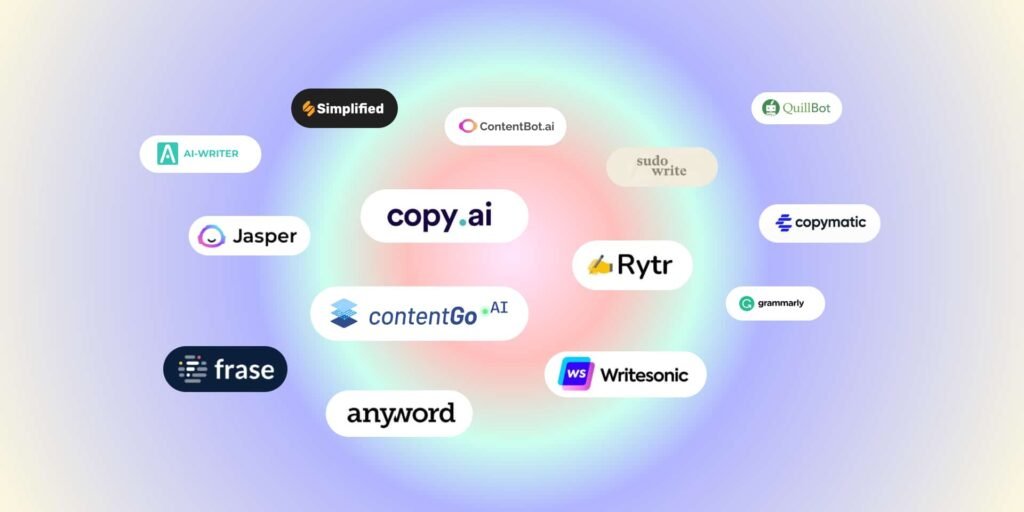
You can consider these Ai tools for your written content:

Grammarly
Grammarly is a powerful, free AI writing assistant designed to elevate the quality of your content. Its primary goal is to help you find the right words and structure to make your writing stand out. Here’s an overview of its key features:
1. Paragraph Rewriting: Grammarly allows you to rewrite paragraphs to improve clarity, coherence, and engagement. This feature helps you rephrase your ideas in a more effective and readable manner.
2. Proofreading: The tool excels in identifying grammatical errors, spelling mistakes, and punctuation issues. It acts as a vigilant editor, ensuring your writing is polished and professional.
3. Strategic Coaching:Grammarly provides guidance on how best to place your sentences to enhance readability and flow. It offers suggestions on sentence structure and word choice to make your writing more compelling.
4. Tone Suggestions: Understanding the tone of your writing is crucial, especially for different contexts. Grammarly analyzes your text and suggests adjustments to align with your intended tone, whether it’s formal, casual, or somewhere in between.
5. Paraphrasing: This feature helps you rephrase sentences or paragraphs to avoid repetition and maintain reader interest. It’s particularly useful for creating unique content or avoiding plagiarism.
6. Message Composer: Grammarly assists in composing messages, ensuring they are clear, concise, and free from errors. This is particularly handy for crafting professional emails and other written communications.
Pricing:Grammarly offers three pricing tiers:
- Free Plan: Includes basic grammar and spelling checks, writing tone insights, and up to 100 AI-generated prompts. Ideal for casual users who want to improve their writing without spending money.
- Premium Plan: Priced at $12 USD per month, this plan unlocks advanced features such as adjusting your writing tone, rewriting full sentences, detecting accidental plagiarism, and generating up to 1,000 AI prompts. It’s perfect for serious writers and professionals.
- Business Plan: At $15 USD per month, this extensive plan provides unlimited access to branding your writing tones, accessing an analytics dashboard, utilizing a writing style guide, and generating up to 2,000 AI prompts. It’s tailored for teams and businesses looking to standardize their writing and gain detailed insights.

Jarvis (Now Known as Jasper)
Jarvis, now rebranded as Jasper, specializes in creating marketing content. It’s a versatile tool designed to help with a wide range of content types:
1. Blog Writing: Jasper helps craft engaging and SEO-friendly blog posts, tailored to your target audience and niche.
2. Copywriting: Whether you need compelling ad copy, product descriptions, or sales letters, Jasper delivers persuasive and effective copy.
3. SEO: The tool integrates SEO best practices into your content, optimizing it for search engines to improve visibility and ranking.
4. Content Strategy: Jasper assists in developing a content strategy by analyzing market trends and audience preferences, helping you plan and execute your content marketing efforts.
5. Email Marketing: Create high-converting email campaigns with Jasper’s email marketing features, which help you craft engaging messages that resonate with your audience.
Pricing: Jasper offers a free 7-day trial for users to explore its capabilities. After the trial, there are various pricing plans available, each offering different levels of access to advanced features and tools.
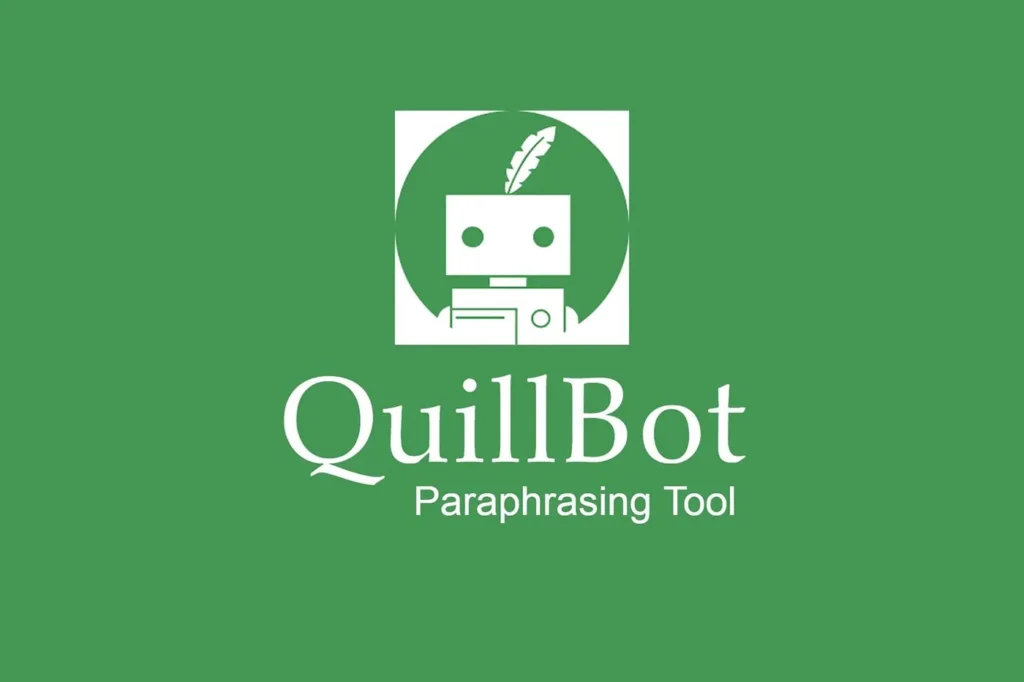
QuillBot
QuillBot is renowned for its paraphrasing and grammar-checking capabilities, making it a popular choice among users globally.
1. Paraphrasing: QuillBot excels in rephrasing text while preserving the original meaning. It’s an excellent tool for avoiding plagiarism and improving the readability of your content.
2. Grammar Checker: The tool identifies and corrects grammatical errors, ensuring your writing is clear and error-free.
3. AI Detector: QuillBot can detect AI-generated content, which helps in maintaining originality and authenticity.
4. Translator: With support for 45 languages, QuillBot can translate text to and from multiple languages, making it a valuable tool for multilingual content creation.
5. Paraphrasing History: Users can access a history of their paraphrased content, which is useful for tracking changes and revisions.
6. Synonym Adjustment: Customize the number of synonyms used in paraphrasing to suit your style and preference.
7. Email Generation: QuillBot also helps in generating emails, streamlining communication tasks.
8. Quick Prompts: The premium version offers access to 500 quick prompts per day, aiding in generating creative content ideas.
Pricing:QuillBot offers a free version with basic features. The premium plan costs $4.17 USD per month when billed annually and provides access to advanced features such as paraphrasing history, translation in multiple languages, and more.

Copysmith
Copysmith focuses on research, writing, and optimizing content. It’s a comprehensive ai tools for content creation:
1. Research: Copysmith aids in gathering information and insights for creating well-researched content.
2. Writing: The tool helps in crafting high-quality written content, from articles to marketing copy.
3. Improvement: Make sure your content is optimized for SEO and readability with Copysmith’s features, improving its performance and engagement.
Pricing: Copysmith is available for free, making it an accessible choice for users looking to enhance their content without a financial commitment.

Rytr
Rytr is designed to improve your writing with features that adapt to your tone and generate various content formats:
1. Tone Adaptation: Rytr crafts content that mirrors your desired tone, ensuring consistency and alignment with your brand voice.
2. Multiple Formats: Generate over 40 different content formats, including blog posts, social media updates, and more.
3. Free Version: Rytr offers a robust free version with essential features for writing and content creation.
4. Paid Plan: The paid plan includes advanced capabilities, offering more features and flexibility for users who need extra support and functionality.
The Power of AI Image and Video Generators
Apart from its writing abilities, AI has an image and video generator. AI-driven platforms offer users distinctive features that craft visually stunning visuals. Based on text prompts, these platforms are designed to create unique images, offering a new level of creative expression. Not only do these tools give high-quality visuals, they also for easy customization and editing.
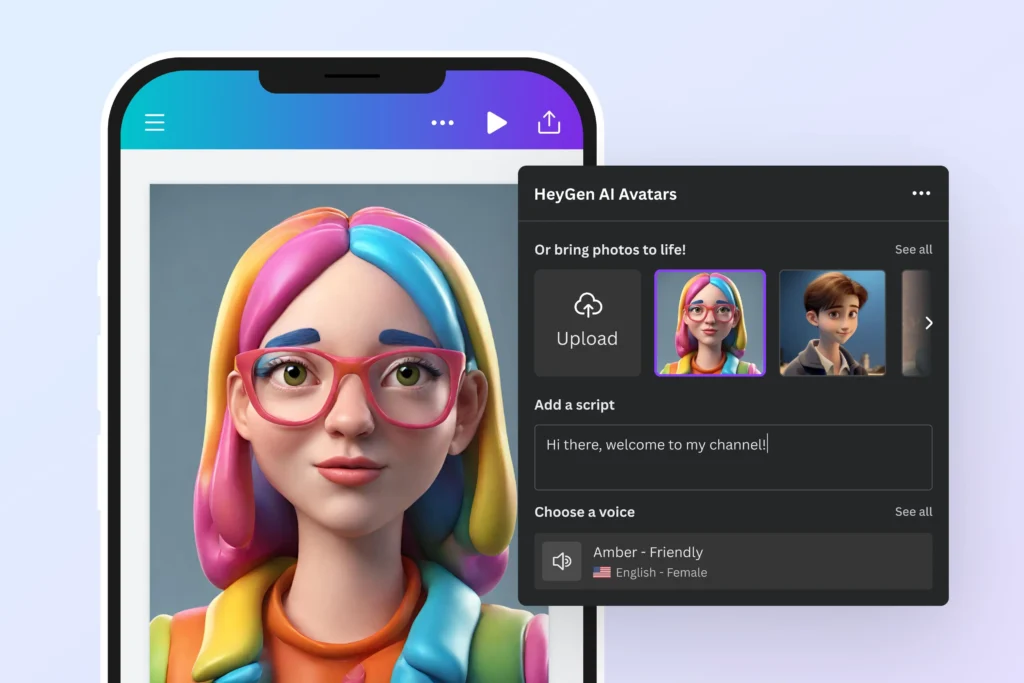
If you’re involved in creating image or video content, these AI tools can significantly enhance your workflow, making it easier to produce high-quality visuals and multimedia assets. Here’s an in-depth look at each tool:
Leonardo.ai
Leonardo.ai is an innovative AI-powered platform designed for generating and enhancing images. It offers a range of features that make it an excellent tool for creators who need high-quality visuals quickly.
1. Image Generation: Leonardo.ai utilizes advanced machine learning algorithms to create stunning images from textual descriptions. Whether you need unique illustrations or detailed graphics, Leonardo.ai can bring your ideas to life.
2. Style Transfer: The platform lets you apply various artistic styles to your images, helping you achieve a specific look or feel for your content. This feature is particularly useful for creating branded visuals or thematic graphics.
3. Image Enhancement: Improve the quality of your images with Leonardo.ai’s enhancement tools. It helps in refining details, adjusting colors, and increasing resolution to ensure your visuals are crisp and professional.
4. Customization: Tailor images to your needs with customizable options for size, format, and style. This flexibility makes Leonardo.ai suitable for a wide range of applications, from social media posts to marketing materials.
Explore Leonardo.ai’s features and how it can enhance your image creation process.
Rawshorts
Rawshorts is a user-friendly video creation tool that leverages AI to simplify the process of making engaging videos. It’s particularly beneficial for users who need to produce videos quickly and efficiently.
1. Automated Video Creation: Rawshorts uses AI to automate the video creation process. By inputting text or using pre-designed templates, you can generate professional-quality videos in minutes.
2. Drag-and-Drop Interface: The platform features a drag-and-drop interface that makes it easy to add and arrange elements within your video. This intuitive design ensures that even those with minimal video editing experience can create compelling content.
3. Template Library: Rawshorts offers a wide range of templates for various types of videos, including explainer videos, presentations, and promotional clips. These templates can be customized to fit your brand’s style and messaging.
4. Text-to-Video: Transform written content into video format effortlessly. Rawshorts converts text into engaging video content, finished with visuals and animations.
Learn more about Rawshorts and how it can streamline your video production.
Simplified
Simplified is an all-in-one design tool that integrates various features to support content creation. It’s particularly useful for creating both images and videos, offering a range of tools that cater to different aspects of design.
1. Graphic Design: Simplified provides a suite of graphic design tools, including templates, icons, and design elements. It’s ideal for creating social media graphics, advertisements, and other visual content.
2. Video Editing: The platform includes video editing capabilities, allowing you to trim, cut, and enhance video clips. You can also add text overlays, transitions, and effects to create polished video content.
3. Collaboration: Simplified facilitates team collaboration by enabling multiple users to work on the same project. This feature is particularly useful for teams working on marketing campaigns or content creation projects.
4. Content Management: Manage your design assets and projects efficiently with Simplified’s organizational tools. This makes it easier to keep track of your content and ensure consistency across different platforms.
Discover how Simplified can simplify your design and video creation process.
Pareto
Pareto is an AI-driven tool that focuses on optimizing and automating various aspects of visual content creation. It’s designed to help you create impactful images and videos with minimal effort.
1. AI-Driven Design: Pareto leverages AI to suggest design improvements and automate repetitive tasks. This can save you time and enhance the quality of your visuals.
2. Visual Improvement: The tool analyzes your images and videos, providing recommendations for improvements in terms of layout, color schemes, and overall design.
3. Automation Features: Pareto automates tasks such as resizing images, generating variations, and creating video clips from existing content. This streamlines the production process and ensures consistency.
4. Analytics: Gain insights into the performance of your visual content with Pareto’s analytics features. This helps you understand what works best and make data-driven decisions.
Explore Pareto’s capabilities and how it can optimize your visual content creation.
AKOOL
AKOOL is a versatile AI tool designed for generating and managing multimedia content. It offers a range of features tailored to different content creation needs.
1. Image and Video Generation: AKOOL can generate high-quality images and videos from textual descriptions, making it a valuable tool for creating unique content quickly.
2. Editing and Enhancement: Enhance your existing images and videos with AKOOL’s editing tools. Adjust colors, add effects, and refine details to improve the overall quality of your content.
3. Template Integration: Use pre-designed templates for various types of content, including social media posts, advertisements, and video presentations. Change these templates to fit your brand’s aesthetic.
4. Multi-Platform Support: AKOOL supports content creation for various platforms, ensuring that your visuals are optimized for different devices and screen sizes.
Find out more about how AKOOL can support your multimedia content creation.
DALLE 2
DALLE 2 is an advanced AI tool developed by OpenAI for generating images from textual descriptions. It represents a significant leap in the field of AI-generated visuals.
1. Image Creation: DALLE 2 can create highly detailed and imaginative images based on textual prompts. Whether you need realistic photos or abstract art, DALLE 2 can deliver.
2. Customization: Tailor the generated images to your specific needs with options for adjusting style, color, and composition. This flexibility makes it suitable for a wide range of creative projects.
3. High Resolution: DALLE 2 produces high-resolution images, ensuring that your visuals are sharp and professional.
4. Creative Exploration: Experiment with different prompts to explore a variety of visual styles and concepts. DALLE 2 encourages creative experimentation and innovation.
Learn more about DALLE 2 and its capabilities for creating unique images.
These AI tools provide powerful solutions for creating and enhancing image and video content. Whether you’re looking to automate tasks, generate unique visuals, or optimize your design process, these tools offer valuable features to support your creative endeavors.
Pricing and Accessibility of Ai tools for Content Creation
It’s very essential to consider the pricing plans and accessibility of an Ai tools for content creation tool before choosing it for your work. Many of the Ai-driven platforms offer subscription plans according to different budgeting schemes and schedules.
While some tools offer absolute free version, others offers limited free versions or trial periods that let you test their features before committing to to a paid subscription. So, it’s very important to evaluate your needs, budget and desired features when selecting an Ai tool.
Its best you keep in mind that while some tools have higher prices, they tend to offer more advanced capabilities that gives more in value.
The Recap Rodeo
Having explored the diverse landscape of AI tools for content creation, it’s crystal clear that innovative technologies are revolutionizing the way we produce contents. From just generating content ideas, to actual creation of engaging stories to the final product of image and video generation, Ai tools has equipped content creators with the power to captivate their audience like never before.
Embrace the potentials of AI and stay ahead of your curve with an ultimate ally in crafting unforgettable content that leaves a lasting impression on your audience.
free-ai-tools-for-content-creation
best ai tools for content creation
introduction to ai tools for content creation
ai tools for content creation, ai tools for content creation, ai tools for content creation, ai tools for content creation, ai tools for content creation, ai tools for content creation, ai tools for content creation, ai tools for content creation, ai tools for content creation