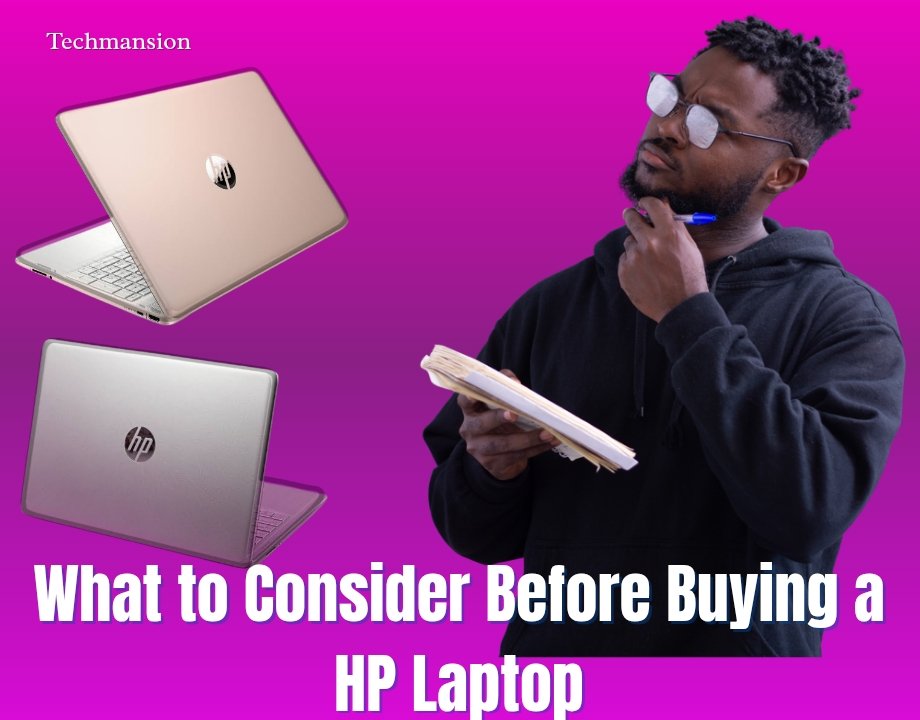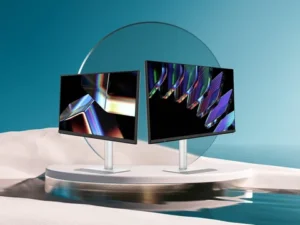If you’re shopping for a new laptop and have your eyes on HP, you’re making a solid choice. HP offers a wide range—from entry-level Notebooks to premium AI‑powered 2‑in‑1s like the OmniBook and workstation-grade ZBooks. But before you pull out your wallet, understanding what to consider before buying a HP Laptop is crucial to making your money count.
Nigeria’s tech market demands value, durability, and support especially with fluctuating naira and electronics import prices. Let’s walk through the practical considerations to help you choose the right HP laptop.

1. Determine Your Reason and Usage Requirements
Consider the way you are going to use your laptop on a daily basis:
- Office Work or Study: Reading, editing texts, internet surfing, video-conferences.
- Multimedia or Content Creation: video editing, graphic design, digital art.
- Gaming or Design Workstation Tasks: Programming, engineering software models, 3D rendering.
Each has a different line at HP:
- Essential or Pavilion series: Mid- range laptops that can be used in general day to day use.
- Envy and Spectre (becoming OmniBook Ultra Flip): High-end 2-in-1s are slim and have OLED screens.
- ZBook series: Professional and heavy workload machines.
- OMEN series: Engineered to play games and create.
The first thing you can do is identify what you require portability, performance, touch input, or long battery life and this way you can narrow your choices right away.
Read More: Dell’s Best Selling Laptop: Why It Still Dominates in 2025
2. Selecting the Correct Form Factor and Size
HP laptops are available in a variety of formats:
- Conventional laptops (such as Pavilion or Essential)
- There is a convertible 2-in-1 (e.g. OmniBook Ultra Flip 14 replaces Spectre x360).
- Larger screens and ports on workstations (ZBook)
- Aggressive cooling Aggressive cooling Gaming models with aggressive cooling and large keyboards (OMEN)
The size of the screens is between 13 and 17 inches. 13 to 14 is perfect when it comes to portability and the ability to carry it around the campuses or the cafes. 1516 is better when you require additional workspace or intend to use it at a desk most of the time.
3. Consider AI and Processor Support
The newer HP laptops such as the OmniBook X or the Ultra Flip models have the Intel Core Ultra or the AMD Ryzen AI chipsets, whose primary purpose is to perform AI computations in a matter of seconds with the dedicated NPU (neural processing units). They are applicable to voice-powered helpers, image manipulation, and quicker multitasking.
And in case the performance of the AI is of importance to you, make sure that the laptop model features the newer Snapdragon X Elite, Intel Core Ultra, or AMD Ryzen AI processors.
Read Also: 5 Wallpaper Apps to Make Your Windows Desktop Fun Again (2025 Edition)
4. Longevity and Lightweight
Battery life may differ greatly
The OmniBook X is claimed to offer up to 26 hours of video playback, which makes it perfect when travelling or working without having to charge it all the time .
The convertible ones such as the Ultra Flip can give out a maximum of 8-10 hours depending on the usage (news reviews indicate mixed endurance).
In case your region has power stability issues, focus on longer battery life. The weight of the laptop is also important, the thin models such as Pavilion Aero or Ultrabooks are about 1.317 kg in order to easily carry them.
5. Screen Quality and Keyboard
The Spectre and Envy lines of HP laptops are known to have sharp OLED displays. The OmniBook Ultra Flip 14 has 2.8K OLED displays and a 120Hz refresh rate and stylus support. These suit makers and those students who are dependent on visual clarity.
HP keyboards are frequently commended because of their clicky keyboard and long key travel, which makes typing more comfortable in the long run.
Read Also: Best Laptops for University Students in Nigeria for 2025
6. Ports, Connectivity and Extras
Modern usage supports:
- USB-C (Thunderbolt 4) port(s)
- Older ports such as USB-A, HDMI, SD card reader
- Wi-Fi 6E or Wi-Fi 7, Bluetooth 5.3, at least if you want to use it remotely learning or streaming.
- Fingerprint scanner or camera with IR functionality allowing the secure log-in
The ZBook line of HP supports cellular connectivity (WWAN) to get work done, even where Wi-Fi is unavailable .
7. Budget Range: Set Realistic Expectations
In Nigeria, HP laptops span from around ₦350,000 for entry models to upwards of ₦2,000,000 for premium AI or gaming models.
What to consider before buying a HP Laptop here includes:
- Whether you’re paying for features you’ll use (AI chips, OLED, 4K camera)
- Trade-in or student discounts from HP Education Store or resale dealers
- Warranty coverage and service support locally.
Reading reviews and verifying prices on Jumia, Slot, or Pointek can help confirm reliability before purchase.
8. Durability, Warranty and Post Sales Services
After sales service counts. The global warranty provided by HP is usually good to cover 3-5 years of warranty on the product depending on the model. The importance of many Nigerian shoppers is
- Visit the official service centers
- Availability of spare parts (chargers, batteries)
- Brand loyalty in terms of durability and reliability
Before buying a high end model, find out what physical support exists in your area
Why This is Important to You
Knowing what to consider before buying a HP Laptop gives you the advantage of avoiding buyer’s remorse. HP models are many-faceted- there are Spectre (OmniBook), ZBook, Pavilion and OMEN brands, but they also differ in terms of support and durability. When it comes to selecting the right one, it is necessary to avoid overpaying on the features you do not need or buying the lesser-powered models that will end up being slow after a year.
Regardless of whether you are a student wishing to have long battery life, a creator who should have good visuals, or a professional who should have secure performance, HP has all of that. It is all about matching the needs with the right model and it is all about knowing what features add real value.
Conclusion
If you’re planning to buy an HP laptop soon, remember:
- Clarify how you intend to use it.
- Choose the form factor that fits your routine: clamshell, 2‑in‑1, workstation, or gaming.
- Prioritize processors and battery specs that support your workload.
- Ensure display quality and keyboard comfort align with your daily habits.
- Check ports, connectivity, warranty, and support options available locally.
Now that you know what to consider before buying a HP Laptop, you can confidently explore models like the OmniBook Ultra Flip 14, Pavilion Aero, or ZBook that fit your life and budget. Want help comparing specific Nigerian retailers or deals? I’m happy to assist.