Nowadays, our phones do much more than help us communicate—they also assist us, store our money and connect us to the internet. Because we now depend on technology more, we require better security. I have carefully tested many antivirus applications to discover which ones are the best in 2025.
This guide looks at the top 10 Android antivirus apps, describing how they were tested and why they are included.
Testing Methodology: How I Evaluated Each App
Each Android antivirus apps we tested was put through these evaluating criteria to ensure it was tested thoroughly and without bias:
- How often does malware get detected? Scanned the system using standardized malware samples to check how well each antivirus scans in real time and on demand.
- Performance Impact: I used tools to check CPU and memory usage, to judge how the app affected the device.
- False Positives: Reviewed if applications which should not be considered threats were marked as such.
- User Interface & Experience: Checked how simple and easy it is to use the app.
- Additional Features: Checked out extra features such as VPNs, app lockers, anti-theft tools and privacy advisors.
- How Much & What You Get: I assessed how much you get for your money by comparing the features with how much it costs.
Read Also : Top 10 Most Secure Smartphones for Cybersecurity in 2025
Top 10 Android Antivirus Apps in 2025
Here are top 10 list of the best Android antivirus apps you can use to protect your phone from malware in 2025.
1. Bitdefender Antivirus for Mobile

Bitdefender is known for its excellent malware detection and its light impact on system resources. The user-friendly design, along with anti-theft tools and privacy for accounts, make it a reliable security product.
Key Features:
- Real-time threat detection
- Web protection for safe browsing
- Anti-theft tools including remote lock and wipe
- Minimal battery consumption
Official Link: Bitdefender Mobile Security
2. The Norton 360 app for mobile
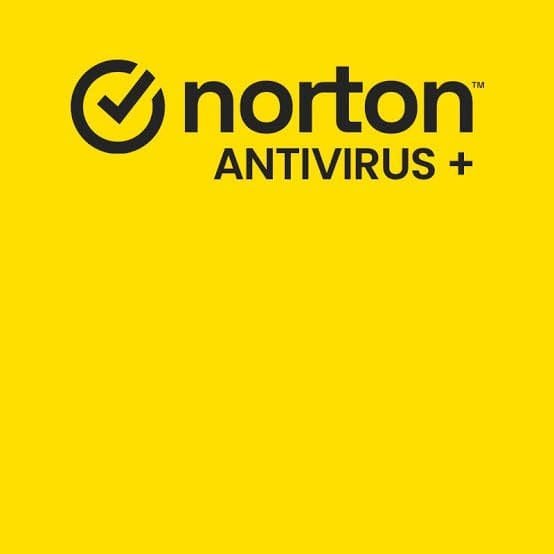
With Norton 360, you get complete mobile security, including alerts for unsafe Wi-Fi, a VPN for security and dark web monitoring. The malware protection is so strong that your device does not get infected.
Key Features:
- Wi-Fi security alerts
- Secure VPN for anonymous browsing
- Dark web monitoring for personal data breaches
- App advisor for Google Play
Official Link: Norton 360 for Mobile
3. TotalAV Mobile Security
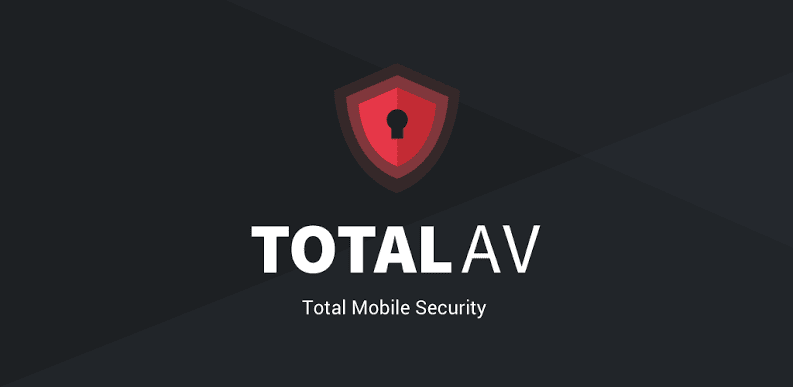
TotalAV impresses with its intuitive design and features like real-time protection and a built-in VPN. It’s particularly user-friendly, making it ideal for those new to mobile security apps.
Key Features:
- Real-time antivirus protection
- Safety Detectives
- System optimization tools
- Secure browsing with VPN
- Photo manager to free up space
Official Link: TotalAV Mobile Security
4. Kaspersky’s Mobile Antivirus

Kaspersky gives you the option of a free version with the important features and a premium version with anti-phishing and app lock features. The tool is proven to have effective malware detection due to independent testing.
Key Features:
- Automatic virus scanning
- App lock for added privacy
- Anti-theft tools
- Call and text filtering
Official Link: Kaspersky Mobile Antivirus
Read Also: Best Antivirus Software for 2025: The Ultimate Guide to Choosing the Right Protection
5. Avast Mobile Security

The free version of Avast includes protection against theft and unwanted calls. Because it is easy to use and regularly updated, it always offers strong protection.
Key Features:
- App insights for usage statistics
- Wi-Fi security scanning
- Junk cleaner to optimize storage
- Photo vault for secure image storage
Official Link: Avast Mobile Security
6. AVG Free Antivirus

AVG, which belongs to Avast, has similar features but is mainly designed for performance improvement. Its anti-theft features and ability to lock your apps with a password protect your device.
Key Features:
- Performance boost tools
- Anti-theft tracking via Google Maps
- App lock for sensitive apps
- Photo vault for private photos
Official Link: AVG Antivirus Free
7. Trend Micro Mobile Security

Trend Micro offers advanced AI-based malware detection and a built-in privacy scanner for social media platforms. It’s particularly effective against ransomware threats.
Key Features:
- App permission scanner
- Web guard for safe browsing
- Parental controls for content filtering
- Pay Guard Mobile for secure banking
Official Link: Trend Micro Mobile Security
8. ESET Mobile Security

ESET is recognized for using little resources and spotting a wide range of threats. Because it includes anti-phishing and active anti-theft features, Android users can rely on it.
Key Features:
- Proactive anti-theft with remote lock
- Security audit for device settings
- Scheduled scanning
- Anti-phishing protection
Official Link: ESET Mobile Security
9. McAfee’s Mobile Security

McAfee also includes a battery optimizer and memory cleaner, in addition to its essential antivirus protection. It has very strong anti-theft functions.
Key Features:
- Thief cam to capture unauthorized access
- Secure media vault
- Battery and storage optimization
- Wi-Fi security scanning
Official Link: McAfee Mobile Security
10. Malwarebytes Security

Malwarebytes does a good job of finding and removing adware and PUPs. Because of its light design, it does not slow down the device.
Key Features:
- Adware and malware removal
- Privacy audit for app permissions
- Real-time protection
- Safe browsing features
Official Link: Malwarebytes Security
Read Also: I Tested Over 30 USB-C Wall Chargers—Here Are the Best Ones You Should Buy
Comparative Overview
Here’s a comparative overview of these Android antivirus apps
| Antivirus App | Real-Time Protection | VPN Included | Anti-Theft Features | App Lock | Free Version Available |
| Bitdefender | ✅ | ❌ | ✅ | ✅ | ❌ |
| Norton 360 | ✅ | ✅ | ✅ | ✅ | ❌ |
| TotalAV | ✅ | ✅ | ✅ | ✅ | ✅(Limited) |
| Kaspersky | ✅ | ❌ | ✅ | ✅ | ✅ |
| Avast | ✅ | ✅ | ✅ | ✅ | ✅ |
| AVG | ✅ | ✅ | ✅ | ✅ | ✅ |
| Trend Micro | ✅ | ✅ | ✅ | ✅ | ✅(Limited) |
| ESET | ✅ | ❌ | ✅ | ✅ | ✅(Limited) |
| McAfee | ✅ | ✅ | ✅ | ✅ | ✅(Limited) |
| Malwarebytes | ✅ | ❌ | ❌ | ❌ | ✅ |
My Final Thoughts
Choosing the right Android antivirus apps in 2025 depends on your needs. If you prioritize maximum malware protection with minimal battery drain, Bitdefender and ESET are your go-to options. For a complete security suite that includes a VPN, dark web monitoring, and Wi-Fi protection, Norton 360 and TotalAV are hard to beat. On the other hand, if you’re on a budget and need reliable free protection, Avast, AVG, and Kaspersky offer great value without compromising security.
Here’s how to decide:
- For all-in-one protection (security + privacy): Go with Norton 360 or TotalAV.
- For strong core antivirus with low system impact: Choose Bitdefender or ESET.
- For budget-conscious users: Try AVG or Kaspersky Free.
- For privacy-focused users: Consider Malwarebytes for its strong anti-adware tools.
- For families or parental controls: Trend Micro offers robust content filtering.
Quick Tips for Staying Safe on Android
Even with these Android antivirus apps, security starts with your habits:
- Only install apps from the Google Play Store
- Avoid clicking suspicious links in texts or emails
- Use strong, unique passwords for all accounts
- Enable 2FA (Two-Factor Authentication) when possible
- Regularly update your Android system and apps





I found this guide really helpful in understanding the different Android antivirus options available. Bitdefender seems like a solid choice with its malware detection and system efficiency. TotalAV’s user-friendly design and VPN feature make it appealing, especially for beginners. Kaspersky’s free version is a great starting point, but I wonder if the premium features are worth the upgrade. Avast and AVG both seem reliable, but I’m curious about how they compare in real-world usage. Trend Micro’s AI-based detection sounds impressive, but does it really outperform others in handling ransomware? McAfee’s additional features like battery optimization are a nice touch, but does it compromise on core antivirus performance? Malwarebytes seems great for adware, but how does it fare against more serious threats? Overall, this guide is informative, but I’d love to hear from someone who has actually used these apps—what’s your experience been like?
Pingback: Why Your Phone Is Slowing Down — And What You Can Do About It - Tech Mansion