Smartphones serve as tools in communication, business, entertainment etc, but there is one thing that many of the users can relate with; battery failure.
Although current smartphones now come with longer standing battery times, a few tips on how to use the battery efficiently and effectively and thus make the battery last longer in the day, are still very essential.
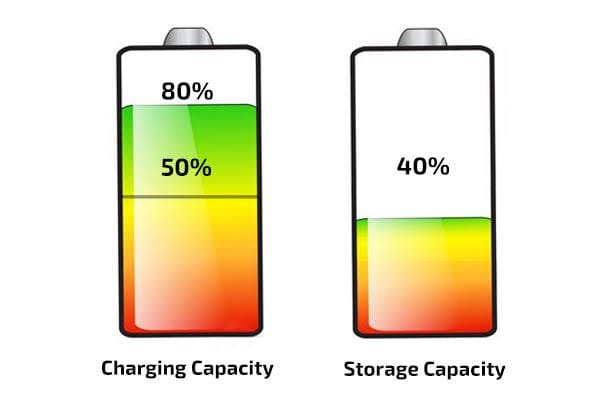
Read on to learn proven tips and tricks on how to optimize your smartphone battery life.
- Adjust Screen Brightness
A phone’s screen is probably one of the most power-consuming features you’ll find on a smartphone.” These include lowering the brightness of the screen or employing the auto brightness which varies with the surrounding of where you are.
- Enable Battery Saver Mode
Almost all phones today include features that enable the operating system to power saving mode. This feature serves to enhance smartphone battery life. That comes in handy if you are sure that you are going to be out of a charging port for a long time. These features optimize your smartphone battery life.
Read Also: How to Secure Your Smartphone from Cyber Threats
- Disconnect Useless Connection Functions
Bluetooth, GPS, Wi-Fi and mobile data are other factors that greatly drain the battery power. If you’re not using them, then it’s advisable to switch them off. You can also put your cell-phone on airplane mode when you’re not needing a connection to optimize your smartphone battery life..
- Limit Background Apps
Background applications are also known to quickly drain the battery of your device. Turn off apps that you installed on your device but are not running or set the apps that frequently refresh in the background to do so in the settings. You can also use “Force Stop” to stop those apps you do not want to run and wasting power in the background hence optimize your smartphone battery life..
- Regular App and Software Updates
It becomes important to upgrade the software of your applications and the software of your phone to make it run smoothly. Most of the time, the developers themselves release updates with fixed bugs and some with better battery optimization so it pays to keep your applications updated as well your Operating System.
- Disable Push Notifications
Daily updates and notifications from programs such as social networks or email may turn on your display and discharge the battery. Give it a go to switch off unnecessary notifications so as to help optimize your smartphone battery life.
- Use Dark Mode
Whenever your phone has an OLED or AMOLED screen, enabling the dark mode allows your device’s screen to use low power in order to light up. This is because in the display types, no need is felt to light up individual pixels when displaying black.
- Manage Location Services
If Location services are allowed to run all the time they become a bit of a battery hog. If all the applications do not require your current location, then you should have the option of “While Using the App.”
- Turn Off Vibration
Vibration consumes more power than just the ringing of the alarm or any other ringtone. If you don’t require your phone to vibrate, then this must be disabled to enhance the battery conservation tips.
- Control Auto-Lock Time
Turning your smartphone’s screen timeout feature to a shorter time can help optimize your smartphone battery life in the long run. Try to set your auto-lock time to 30 seconds or one minute so the display will not remain on for a long time.



