I am sure we have all been here before, where you have to stream a show, attend a video call, or download a file and instead, a circle or a bar appears. Actually, slow internet connection is really irritating because people depend on it in almost everything including work, showbiz, and communication with friends and family. But don’t you worry, there are several techniques that you can apply to fix slow internet at home and have your Wi-Fi back on track again.

Here in this article, we are going to discuss some of the basic but useful tips to troubleshoot Wi-Fi problems which will eventually help you to get a better internet connection back on your computer.
Step by Step Guide to Fix slow Internet at Home
Step 1: Assess Your Network Usage
The first thing that needs to be done when diagnosing the problem of slow internet is to determine how your network is being utilized. Are there multiple devices active at once and connected to your Wi-Fi network? When multiple devices are streaming, gaming, or conducting video calls, the total bandwidth demand puts pressure on the network, and slows down.
Solution: Turn off devices which are not in use so that the bandwidth is not occupied by the idle devices. It needs to be done in a way that prioritizes some devices, for instance work laptops or streaming devices to get the bandwidth they require.
Step 2: Optimize Router Placement
WiFi location is one of the factors that significantly determine the performance of a router. This means if your router is placed wrongly, it will offer a weak signal and slow speeds, especially if it is placed in a corner or behind furniture.
Solution: Place your router in the middle of the house, on high ground, and as far away as possible from barriers such as walls. This will help in having better coverage in your home. For large homes or multi-story homes, having Wi-Fi extenders or even a mesh network system is recommended to avoid having no signal areas in the house and fix slow internet at home.
Step 3: Reduce Wi-Fi Interference
Interference which is caused by other household gadgets and nearby networks will impact negatively on your Wi-Fi speed and reliability. There can be so many forms of interference including microwaves, cordless phones and even your neighbor’s Wi-Fi.
Solution: You may want to change your router’s channel through the settings menu. Most routers are dual band routers that work on 2.4 GHz and 5 GHz frequencies. The second band, 5 GHz, provides higher data rate and is less affected by other devices, so connecting to this band can help if it’s available on your device.
Step 4: Update Your Router’s Firmware
Like any other devices, routers need to be updated to perform to the best of their capacity. Manufacturers release firmware to enhance performance, security, and reliability of the products. Slow internet speeds are caused by running an outdated firmware.
Solution: Open your router’s webpage and click on the firmware update tab. The guidelines on how to perform the update are usually presented by most manufacturers on their websites. Updating routers can be a big deal, especially when done so frequently because it can positively impact the speed and stability of the connection.
Step 5: Test Your Internet Speed
First of all, it is crucial to perform a speed test to determine whether a problem is with home infrastructure or ISP. You can also find several free speed test tools online, which will help you determine your download and upload speeds. This way you can easily fix slow internet at home.
Solution: Check the speed to know if the available speed is what your ISP offered to provide you. If you’re experiencing speeds that are much lower than you should be, then it is time to call your ISP. They are in a position to see possible problems on their side or suggest how to enhance your link.
Step 6: You may want to consider upgrading to a better internet package.
If your household usage has changed over the past year due to remote work, gaming, or streaming, it might be time for a new plan.
Solution: Check your present internet service and compare it with other service providers’ offers in your region. You should upgrade your plan if necessary, it has to fit the usage of your entire household. For instance, if the activities are 4K streaming or online gaming, then the plan with higher speed and more bandwidth is advisable.
Step 7: Replace Outdated Hardware
Routers and modems are not immortal devices and can become obsolete, or develop some technical problems with time. Employing old equipment may frustrate your Internet speed and connection.
Solution: If you are still using a router that was purchased several years ago, then it’s high time to buy a new one that supports new Wi-Fi standards (Wi-Fi 6, for example). There is enhanced speed, range and reliability in the newer routers. Also, check that your modem is working properly as well as your computer. Some common problems can be solved by power cycling or in other words, rebooting modem and router.
Step 8: Secure Your Wi-Fi Network
An open Wi-Fi network means a stranger can connect to your network which can lead to a high consumption of the total bandwidth available. It is very important to have a secured Wi-Fi connection for the best performance of your network.
Solution: It is recommended to change the password of the Wi-Fi network and make it complex to prevent hacking. You also need to turn off WPS (Wi-Fi Protected Setup) on your router since it makes it easier for unauthorized computers to connect to your network.
Conclusion: Get a Quicker and More Stable Internet Connection
There are ways to fix slow internet at home: technical measures, optimizing your home working environment, or even hardware or internet plan change. If you go through this checklist and analyse your network usage, router positioning, eliminate potential interferences and update firmware, test your speed, look into your chosen plan and secure your network, then you should be able to get the most of your Wi-Fi.
When it comes to Wi-Fi troubleshooting or to fix slow internet at home, the best way is to be proactive so that you can start streaming, browsing, and connecting without interruption. Do not let slow internet slow you down—make these changes, and enjoy a better internet experience today.

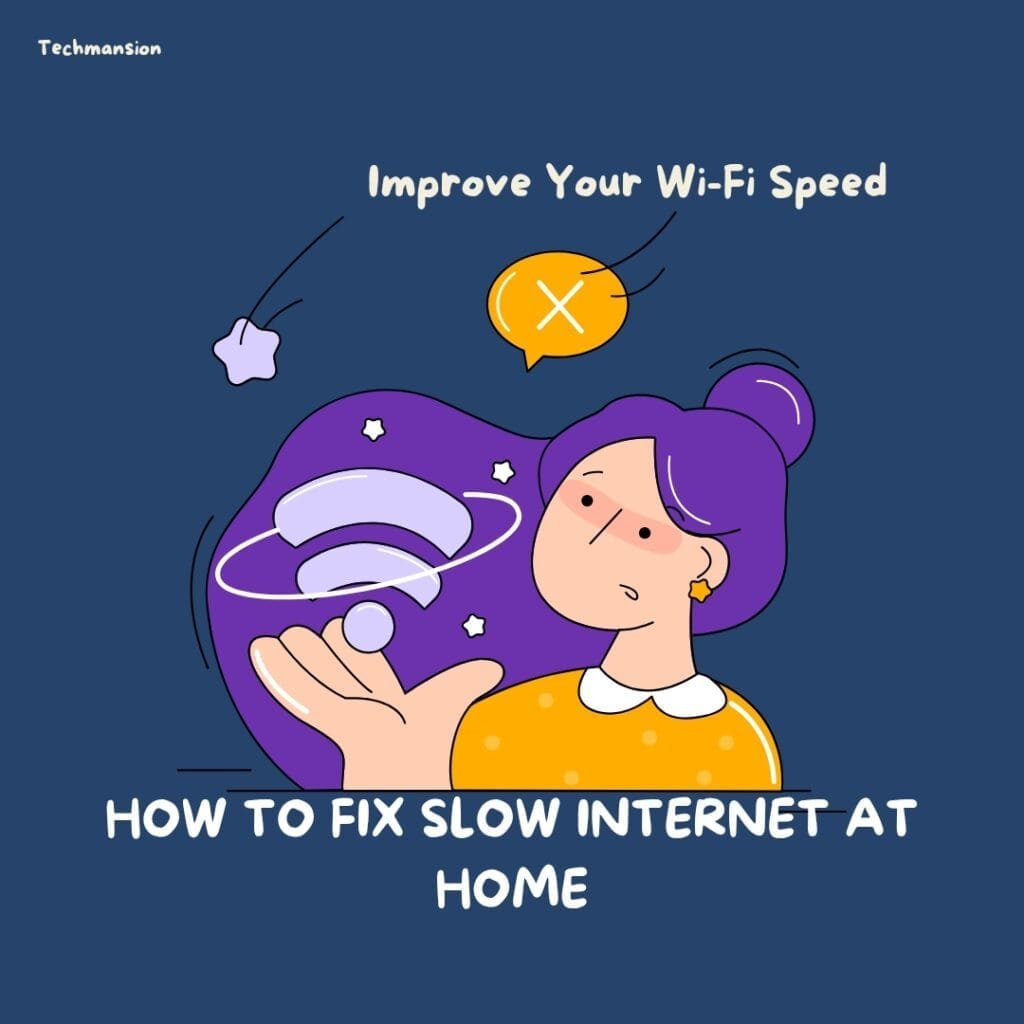



It’s very good and nice to learn more about internet