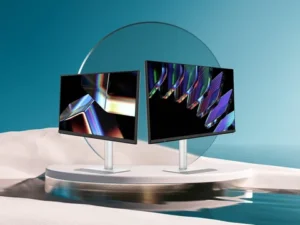Let’s be honest — most of us remember to back up our devices only when it’s too late. Maybe your phone slips into water, your laptop crashes unexpectedly, or you lose your files to a virus right before an important deadline. It’s frustrating, right? As the year winds down, now’s the perfect time to protect your digital life and make sure your memories, documents, and projects are safe. In this post, I’ll walk you through how to back up your phone and laptop safely so you can start the new year worry-free.

Why It Matters to Back up Your Devices By the end of the year.
Consider the backup as your net. All your favorite images and videos to work files and passwords exist within your devices. When something fails to go as planned a system failure, theft, or malware virus, then you may lose years of useful information within a few seconds.
Supporting you now will get you out of that nightmare. Besides, it is an excellent method to clean up your devices before entering the new year. You have the freedom to organise your digital environment, clear storage, and assure that all the necessary things are safe and accessible.
Read Also: How to Safely Transfer Data When Switching to a New Flagship Phone
Step 1: Begin with Your Smartphone.
And we can start with your phone since, come to think of it, it contains your whole life. No matter what platform you are on Android or iPhone, it is now easier than ever to back up.
For iPhone users:
Tap Back Up Now in Settings ⇒ [your name] ⇒ iCloud ⇒ iCloud Backup. In case you need to have backups automatically, then you should enable iCloud Backup. You are provided with 5GB of free storage space, which can be upgraded.
For Android users:
Settings Open Google Backup up and switch on Backup by Google One. This will store your app information, contacts, photos as well as text messages to your Google account. All this can be seen and fixed later on any Android device.
In case you take a lot of pictures or videos, you can use Google Photos, Apple Photos or OneDrive to save your media files securely in the cloud.
Step 2: How to Backup Your Laptop in the most professional way.
Next to your laptop– this is where most folks fail. Many of us use the internal storage of our devices and do not even think of the fact that all hardware may break down at any moment.
For Windows laptops:
File History is an in-built feature in windows. It is located in Settings Backup and Security Update. Get an external hard drive, enable File History, and select the folders to be backed up. Windows will automatically copy your files automatically.
OneDrive is another cloud storage offered by Microsoft, which can automatically synchronize your essential files within different devices.
For Mac users:
Apple makes it easy with Time Machine. All you need to do is insert an external hard drive and then, with System Settings open, go to Time machine and choose your backup disk. Once the Time machine has been turned on, it will automatically create hourly backups, daily and weekly backups.
Alternatively, you can use iCloud Drive to store files online, giving you quick access anywhere.
Step 3: Think about Cloud Storage to have additional protection.
You should use cloud storage in case you really want to back up your data in a safe and convenient way. It is not just safe, it also implies that your files are safe even when your devices are lost or damaged.
The most recommended cloud storage includes some of the following:
Google drive- it works well with Google work space and with Android.
Dropbox – easy and convenient both personal and business.
Microsoft OneDrive- ideal with windows users.
iCloud- best suited to those who are fans of Apple and have several Apple products.
The trick is to find a service which suits your requirements and finances. Syncing is automatic in most cloud solutions that is, you do not need to remember to back up as this is done automatically in the background as you work or play.
Step 4: Don’t Forget Security
While learning how to back up your phone and laptop safely, security should be a top priority. Here are a few quick tips:
- Always use strong passwords for your cloud accounts.
- Enable two-factor authentication (2FA) for extra protection.
- Encrypt your external hard drives if you’re storing sensitive files.
- Keep your antivirus software updated to prevent data corruption or loss.
Remember: backing up your data isn’t just about saving it; it’s about keeping it safe from unauthorized access too.
Step 5: Make It a Habit
It is great that there is one-time backup but consistency is the ultimate target. Create a reminder – once a week or once a month or something like that to save your devices. You can do it to an extent of automating it so that your files can remain secure without you so much as lifting the finger.
Since we are about to enter the new year, make this your digital detox. Get rid of all old junk, clean up your folders, and lock up your files. You will be glad in future when your machines will work more effectively and your information will be secure.
Final Thoughts
Knowing how to back up your phone and laptop safely is not only a technical expertise, but to everyone. Imagine it as providing your online world with a defense going into the next year of memories, projects, and opportunities.
So, take a few minutes today. Plug in that external drive. Turn on cloud sync. Be sure to backup everything that is important, your photos, notes, documents and videos. Since, as far as your data are concerned, it is always better to be safe than sorry.