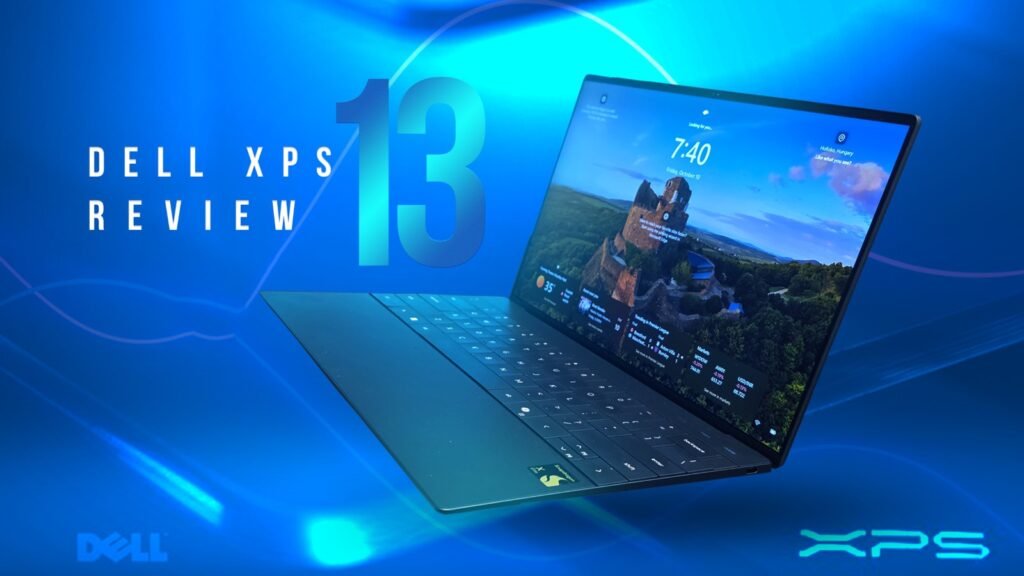When the Dell XPS 13 (9345) with the Snapdragon X Elite chip arrived, it was heralded as a glimpse into the future of Windows laptops. The promises were bold: blazing-fast performance, incredible power efficiency, and intelligent AI features, all wrapped in the premium chassis Dell’s XPS line—often cited among Dell’s best-selling laptops—is known for. Now, after more than a year of daily use, the launch buzz has faded. It’s time to talk about what it’s actually like to live with this machine. This is the long-term, real-world review.

My model for this review is configured with the Snapdragon X Elite X1E80100 CPU, a generous 32GB of RAM, a 1TB SSD, and the 13.4-inch 2.5K touchscreen. From the moment I opened the clean, minimal packaging, one thing was clear: this device feels every bit as premium as its price tag suggests. But does that feeling last?
Design and Portability: The Minimalist Dream
I have the Graphite color, which looks undeniably fantastic and professional. However, be warned: it’s a magnet for dust and fingerprints, requiring a frequent wipe-down. The overall design is a testament to minimalism, extending to its port selection of only two USB Type-C ports. While this keeps the profile clean, it means you’ll be living the dongle life.
Where this laptop truly shines is its portability. Weighing in at just 2.6 pounds (1.17 kg), it’s astonishingly light. Thanks to the ARM-based Snapdragon chip, the XPS 13 honestly feels more like a high-end tablet with a keyboard than a traditional laptop. It is, without a doubt, a superb travel companion.
A Tale of Two Inputs: The Keyboard and Trackpad
A laptop’s keyboard and trackpad are fundamental, and on the XPS 13, they are polar opposites. The keyboard feels premium, with stable keys and a nice, even backlight. Unfortunately, the keys are edge-to-edge, making it easy to miss-hit them. Far more egregious is the placement of the power button directly next to the backspace key. I have lost count of the number of times I’ve accidentally put the laptop to sleep while typing quickly.
In stark contrast, the trackpad is a masterpiece. It’s a seamless, haptic design that blends invisibly into the palm rest. It is, hands down, the best trackpad I have ever used on a Windows laptop—smooth, incredibly responsive, and perfectly calibrated.
Performance and Display: Shines and Stumbles
The 13.4-inch, 2.5K display is one of the laptop’s best features. It is incredibly sharp, the colors are vivid, and the 120Hz variable refresh rate makes everything feel exceptionally fluid. With 32GB of RAM, general performance is excellent. I can easily run numerous Chrome tabs, coding workloads in VS Code, and even light video editing projects without any major slowdowns.
However, the Windows on ARM ecosystem isn’t perfect. I still encounter occasional, inexplicable freezes or lag in certain apps, most notably Google Chrome. While things have improved dramatically, the software experience isn’t quite as flawlessly stable as on traditional x86 machines. On the AI front, features like Copilot+ and Recall are interesting novelties, but in practice, I still find myself defaulting to web-based tools like ChatGPT and Gemini for my core AI tasks. It’s a different approach to the AI upgrade you can find in other Dell series.
The Realities: Battery, Heat, and Noise
Here we arrive at the laptop’s biggest weakness: battery life. While Windows might claim up to 10 hours, my real-world usage tells a very different story. With light use, I get around 5 hours. Under a heavy load like coding or video calls, that number plummet to about 3 hours. You will need to carry the charger with you.
Under light use, the machine is nearly silent. As soon as you push it, however, the fan gets surprisingly loud, and the chassis can get noticeably warm. The audio, on the other hand, is excellent, with loud and clear speakers. The 1080p webcam is also great for video calls.
Final Verdict: Who Should Buy It?
Pros
- Incredible Portability
- Stunning 2.5K 120Hz Display
- Excellent Daily Performance
- Premium Build & Best-in-Class Trackpad
Cons
- Inconsistent App Optimization
- Loud Fan & Heat Under Load
- Frustrating Keyboard Layout
- Disappointing Real-World Battery
After a year, I have a clear picture of this laptop’s strengths and weaknesses. I think it’s an excellent choice for students, developers, and frequent travelers. It stands out among the best laptops for programmers who need a powerful, premium, and ultra-portable machine and are willing to be on the cutting edge of the Windows on ARM platform.
Who should avoid it? Serious gamers and heavy creative professionals who demand maximum performance, stability, and long battery life. For them, the quirks of the ARM chip and the poor battery performance are likely deal-breakers.
Ultimately, the Dell XPS 13 with Snapdragon is expensive for what it offers. You can find other laptops like the Dell Inspiron 15 with similar performance for less money. But if you specifically value its unique combination of a stunning design, an amazing screen, and extreme portability—and you’re willing to live with the quirks—then it is a fantastic machine that you’ll probably love.