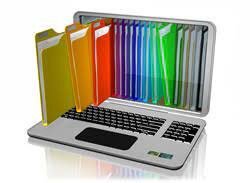Your digital files are like a big forest of information: broad and expansive, but also easily muddled or jumbled up. Don’t let your files get into a tangled mess of confusion! Embrace the ease of organization and learn how to tame the wild reins of your digital life. This Tech Tip Tuesday, we’re diving into the world of digital organization, helping you declutter your files and find the serenity of a well-ordered digital life.
Here are the the tips for organizing digital files
1. Consistent Naming Scheme
Organize your documents using a consistent naming scheme scheme. You can establish a consistent naming convention for your digital files by including specific keywords, or dates in their name to ensure easy identification. This way, you don’t get confused trying to figure which document is for which. Typing a certain keyword on your search bar would produce what you are looking for. Easy right?
Some examples of Naming Schemes includes the following:
- Data-based: In this scheme, include the date which consists of year, month and day in the file name. For instance ‘2024-05-14 Meeting Minutes’ or ‘2022-10-03 Work Report’
- Keyword Based: This naming scheme requires you to input specific keywords for the purpose of identifying the contents of a file. For instance; ‘Travel Photos.jpg’ or ‘Broadcast List.pdf’

2. Create Folders
It is important to create folders structures for different files or projects. Here are some types of folders you can create to help organize your files:
- Project-based: Create a folder for each project or task you’re working on. For example, if you’re working on a presentation for work, create a folder named “Work Presentation” and store all related files in that folder.
- Category-based: Create folders based on the category of the file. For example, create folders named “Documents,” “Images,” and “Videos.”
- Time-based: Create folders based on the time period. (e.g., 2020, 2023)
If you practice this, you wouldn’t have to comb the entire system looking for a single file. Thus, making it easy to navigate through and find what you need.
3. Regular Cleaning
It is also necessary that you often times go through your files and delete any that are no longer needed. This declutters and keeps your digital space clean and organized.
Remember, staying organized will definitely save you time and frustration always. So, don’t be hesitant to do the right thing today and save yourself the stress of endless and frustrating search for files and documents. What tip will you be today to organize your digital files?