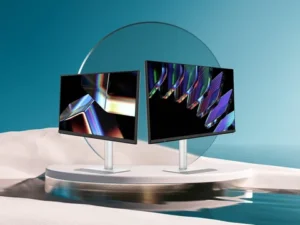The battle between the MacBook Air M2 vs MacBook Pro (13-inch M2 and 14/16-inch versions) in 2024 is fierce. Both laptops are powerhouses with Apple’s own silicon chips, bringing new levels of performance, battery life, and efficiency.

Whether you’re a student, a professional, or a casual user, choosing between the MacBook Air M2 vs MacBook Pro can be a tough decision. Let’s break down the differences between these two machines in terms of design, performance, battery life, and value for money.
MacBook Air M2 vs MacBook Pro
- Design and Portability
- MacBook Air M2: The MacBook Air M2 also doesn’t deviate from its slim and light profile, which makes it one of the most portable laptops you can get in 2024.
Measuring a weight of 2.7 lbs and a thickness of 11.3mm, it is suitable for mobile users. The M2 model offers a new chassis, a little more round than previous models, and four bright colors.
- MacBook Pro (M2): MacBook Pro 13-inch M2 is lighter, with 3.0 pounds in comparison to the previous model, and they stick to the older MacBook Pro design which has had no significant changes.
The 14-inch and 16-inch MacBook Pro versions have a larger design since they are thicker and lighter, which is more suitable for users who need extra ports or a larger workspace, set for creativity and professional capacities.
Verdict: So, in case if portability is on the top of your list, then you can go for MacBook Air M2. The MacBook pro particularly the larger models are more beneficial to the customers who require several ports and more space on screen.
Read Also: Top 8 Best Lightweight Laptops for Students 2024
- Performance
- MacBook Air M2: Designed with Apple’s M2 chip, the MacBook Air provides efficient general and niche use from video editing to light gaming, multitasking. But, it does not have the fan system of the MacBook Pro and the Air can throttle when overloaded for an extended period of time.
- MacBook Pro M2: The 13-inch MacBook Pro M2 is similar to the MacBook Air M2, but it has an active cooling system, which means that in the case of significant usage, it will function better. The 14 inch and 16 inch MacBook Pro’s come in with the M2 Pro and M2 Max chips which are a huge leap up in terms of power for such processes as 3D rendering, video production and the like.
Verdict: For a lighter to medium usage notebook, then MacBook Air M2 will be perfect for you. However, if you’re working with heavy workloads, the MacBook Pro (M2) is a better investment, especially the 14-inch or the 16-inch model.
- Display Quality
- MacBook Air M2: This MacBook Air M2 has an integrated graphics Magic integrated graphics card supporting a 13.6-inch Liquid Retina LED-backlit asy display with 500 nits brightness P3 wide color gamut will be offered. It supports True Tone which makes it perfect for daily use, media consumption and basic creative tasks.
- MacBook Pro M2: MacBook Pro comes in slightly smaller version with 13.3 inch Retina display, brightness and color are identical to MacBook Air.
The 14-inch and 16-inch MacBook Pro models, on the other hand, are equipped with mini-LED XDR displays with up to 1600 its peak brightness and supports ProMotion technology of 120Hz refresh rate and better HDR for display. All these displays are top of the line and appropriate for designers and artists.
Verdict: If quality of displayed items is to be of concern particularly in professional use, the 14-inch or the 16-inch MacBook Pro has the best screen tech. For the everyday consumer, the MacBook Air M2 is good in the aspect of its display.
- Battery Life
- MacBook Air M2: Even with its very thin design the MacBook Air M2 is capable of chugging up to 18 hours of video playback. More than enough to last me the entire day at work, school or while on the move without having to recharge.
- MacBook Pro M2: MacBook Pro 13-inch comes with slightly better battery life Up to 20, all thanks to the bigger battery and better cooling. The 14 and 16-inch MacBook Pro give 17 and 21 hours respectively which are great for power users.
Verdict: MacBook Air M2 vs MacBook Pro Battery life: While MacBook Pro 13-inch M2 has a slight lead here, M1 and M2 versions offer one of the best battery lives we’ve seen in any Mac yet.
- Ports and Connectivity
- MacBook Air M2: The MacBook Air comes with just two thunderbolt 4/USB-C ports and a MagSafe 3 charging point.
It does not have the HDMI port or the SD card slot and I wish it came with the support for memory card reader though having MagSafe is good when you want to charge the device without getting a hold of one of the Thunderbolt ports.
- MacBook Pro M2: The 13-inch MacBook Pro lacks the MagSafe charging port but has the two Thunderbolt 4/USB-C ports like the Air but. The 14-inch and 16-inch models, however, add HDMI, SD card slot, and three Thunderbolt 4 ports in order to cater for professionals that require the ability to connect an external monitor or other accessories.
Verdict: Additional ports are available in the 14-inch or the 16-inch MacBook Pro, for users who require more of them while MacBook Air M2 is good enough for users with minimal port needs.
- Price and Value for Money
- MacBook Air M2: A MacBook Air M2 with retailing at $1,099 (₦1,813,800.59) is less expensive than a MacBook Pro and equally efficient for everyday tasks. The n200 looks perfect for students, working professionals, as well as occasional uses, since it offers both performance and portability.
- MacBook Pro M2: The entry-level MacBook Pro is 13-inches and costs from $1,299 (₦2 146 261,66) and has slightly better performance and battery life than its smaller counterpart. However, MacBook Pro with 14-inch begins at $1,999 (₦3,339,809.26), and the 16-inch MacBook Pro at $2,499, and is for higher-end customers who need increased performance and display capabilities.
Verdict: MacBook Air M2 vs MacBook Pro: The MacBook Air M2 is a superior value for most buyers who don’t require the additional power of the MacBook Pro, especially the larger models.
Conclusion
In the battle of MacBook Air M2 vs MacBook Pro, the choice ultimately depends on your needs:
If you need a compact and lightweight laptop for basic computing, media consumption, and low-to-moderate graphic demand tasks, then MacBook Air M2 is for it.
If you are engaged in professional activities involving heavy processing, dense operations like video editing, coding or designing the MacBook Pro M2, especially the 14-inch or 16-inch will provide the necessary punch coupled with superior display.