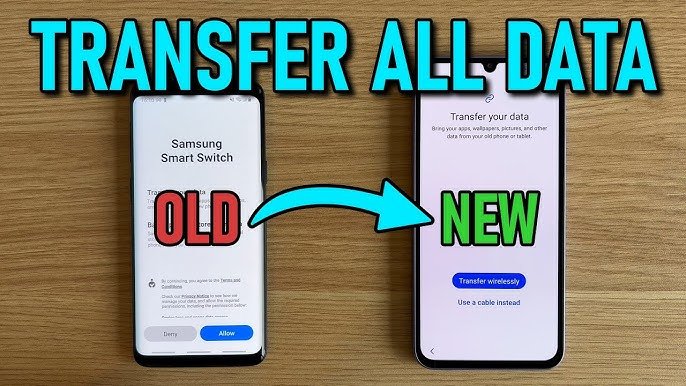Upgrading to a new flagship phone is exciting — you anticipate smoother performance, better cameras, bigger batteries, and fresh features. But there’s always one nagging fear in the back of your mind: Will I lose my data? Contacts, messages, photos, app settings — they’re all precious. That’s why knowing how to safely transfer data from your old device to your new one is just as important as the hardware itself.
In this article, I’ll guide you through proven, comprehensive steps to migrate your digital life smoothly, while minimizing data loss, security risks, and unpleasant surprises. I’ll also cover how to choose the right method, what to watch out for, and how to test after migration to confirm everything worked.

Why Data Transfer Can Be Risky
phones are not just a copy-pasting job. The fact that there are differences in terms of operating systems (iOS vs Android), firmware versions, app versions, storage formats, and permissions implies that things can go wrong. Such painful problems are common:
- Lost messages or history of chats.
- Contact is not synchronizing or is a duplicate.
- Apps losing settings or data
- Corrupted or lost media files.
- Security exposures (e.g. passing passwords over insecure channels)
The upgrade is not as stressful as the transfer process is to many users. But it doesn’t have to be.
Read More: How to Test the Honor Magic 8 Pro AI Button (Once Released)
Step 1: Audit and Backup on Your Old Phone
Before doing anything, take stock:
1. Review what you really need. There is no need for everything to be moved: one can skip temporary files, unnecessary media, and out-of-date downloads to make the transfer less complicated.
2. Backup fully. Use official tools:
- iPhone: iCloud backup, or hook up to a Mac/PC and manage Finder / iTunes backup (with encrypted backup to store Health/passwords).
- On Android: Google One backup (most apps, contacts, SMS), and manufacturer apps (Samsung Smart Switch, Xiaomi Mi Mover, etc.), app-data.
- Additionally, save photos/media separately by exporting them to a cloud service or a personal computer as an insurance measure.
Ensure that these backups are done to the full extent before going any further.
Step 2: Choose the Right Transfer Method
The right choice varies according to your old/new OS, mix of data, and the extent to which you trust the cloud services.
2A. Direct device-to-device transfer
This is usually the quickest and fullest (particularly when dealing with large media libraries). Methods include:
- USB-C to Lightning, USB-C to USB-C wired cable connection.
- Wi-Fi direct or hotspot mode
- Bluetooth or NFC connection (not so common due to slow speed with large files)
A large number of manufacturers offer guided tools that identify your old phone and guide you through the process. Wired transfer is more secure (dropping out is eliminated) and quicker.
Read More: How to Choose the Perfect Phone for Work and Business Use
2B. Cloud intermediary transfer
The new phone can restore backups of the existing data, provided that your data has already been backed up to cloud services. For example:
- iCloud → restore on iPhone
- Google Drive / Google One, restore contacts, applications, and settings on Android.
- The built-in sync of third-party apps (WhatsApp backup in Google Drive or iCloud, etc.)
It is less risky in the case of OS changes or remote switching, but it can miss app-specific data or custom settings.
2C. Manual selective transfer
To access files, you need only certain information (photos, contacts, documents). You can manually transfer files over USB, microSD (if supported), or file-sharing applications. This method provides you with control but is more tedious.
Step 3: Execute the Transfer Carefully
Whichever method you choose, follow these tips:
- Always do it when it is connected to the power, particularly when making large transfers, so that the battery does not drain or cut off, which would affect the process.
- Transfers should be done on a stable network in case of wireless or cloud-based transfers.
- Don’t open or kill applications in the process of transferring the devices, leave them alone.
- Keep an eye on permissions requests at the new phone- Allow storage, contacts, SMS, and any other permissions, when requested.
- Follow up on progress and breaks. When something fails in the middle of the transfer, make a note of which part of it (media, settings, apps) failed and restart it.
Step 4: Verify Everything After the Transfer
When the transfer is over, the process is not supposed to have been flawless. Here’s what to check:
- Contacts and calendar entries: open your Contacts and Calendar applications, scroll down the list, and identify any missing or duplicate entries.
- Messages / SMS/chat history: verify the primary messaging applications to ensure that you are saving conversations.
- Photos, videos, media: browse through your photo albums and watch videos. Check that metadata (dates, orientation) is present.
- Apps and app data: Tap open the most frequently used apps to find out whether they stored your settings, preferences, and whether you were logged in. Certain applications can force you to re-sign in.
- Passwords, credential data: in case you had password vaults or saved logins, ensure that they are transferred securely.
- Storage usage: compare the used storage on old devices and new devices to find out whether anything important is missing.
- Backup on new phone: once the new phone is migrated to, ensure you take a backup or snapshot of the post-migration state of the phone, in case you need to restore it.
Provided that you identify critical breakages, you have the option of re-running sections of the process (media, apps) or migrating the missing blocks by hand.
Step 5: Clean Up and Secure the Old Device
Once you have everything you want loaded on your new phone, you should not forget that there are some last steps to follow:
- Once you have verified that you have done backups and migrations, factory reset the old phone. This is to ensure that your personal data is not left on it.
- Turn off account connections and remoteness, which include Find My iPhone, Google account device positions, smart watch unions, or any outside VPN or employment accounts.
- Any local computer-based backups should be wiped or removed safely in case they are not required.
- Keep or discard the old phone safely, making sure that the SIM and microSD cards are extracted.
Common Pitfalls and How to Avoid Them
- Version differences: In case the new phone is running a newer version of the OS that is incompatible with older app backups, some app data can fail. It is advisable to update both phones as frequently as possible before transfer.
- Storage issue: In case your new phone has little free space, the transfer will not reach any further. Check free ability before commencement.
- Regional limitations of cloud services: There are other countries that limit Google or Apple cloud services and backups, meaning that you are not able to recover some data.
- App exclusions: Some apps cannot be backed up (because of DRM or privacy reasons). Documentation of the check app to determine what can be transferred.
- Corrupted or partial backups: A failed backup indicates an interrupted chain of transfers. The integrity of the backup should always be checked before switching.
Why this matters — beyond just “getting everything over”
Your new phone isn’t just meant to look good—it’s meant to keep your life running. Losing messages, contacts, or app data can lead to stress, lost time, or even worse outcomes (like missing critical work communications). By rigorously following these steps for how to safely transfer data, you act as your own insurance policy against nasty surprises.
Phones will always innovate in cameras, performance, and AI — but the best upgrade experience is seamless migration where you hardly notice the switch. Do it right, test it, verify it, and you’ll step into your new flagship fearlessly.