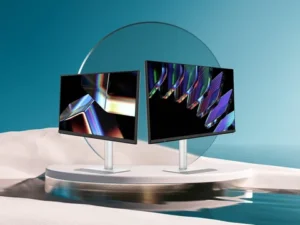Welcome my fellow game lovers! If you’re here today, that means you want to optimize pc for gaming. Our guide got you covered
The sensation of frames that run perfectly and no delay in the immediate response to an action is like the ultimate high for any PC gamer. Nevertheless, it is often possible to achieve such a level of performance only with the help of more than just a powerful machine. It requires a highly tuned environment, fine tuned for the maximum amount of performance you can get out of your hardware.

As the year 2025 progresses, more complicated games that will challenge the limits of graphics and computational power will emerge, the mastery of the principles of optimization becomes more important than ever.
Read through this guide for a detailed guide on how to optimize PC for gaming to get the best experience when gaming.
Laying the Foundation: Hardware Improvements for Increased Performance
Before diving into software tweaks, it’s important to address the foundational aspect: your hardware. No matter how well-optimized the software may be, it can never make up for the inefficiency of old parts. Here are some PC upgrade tips to consider:
- The Graphics Card (GPU) is King: This is the most crucial aspect of a gaming PC as your GPU is the rendering engine of the graphics. If your graphics card is a few generations old, then upgrading is the biggest bang for your buck kind of improvement that you can make.
Check out the newest products of AMD or NVIDIA depending on your budget and preferred resolution. For 1080p, you should consider models like the NVIDIA RTX 4060 or AMD RX 7700 XT which are good for the money for 1080p, while 1440p and 4K should look at models such as the RTX 4070 or RX 7800 XT and above.
- Processor (CPU) Power: The GPU is in charge of graphics, while the CPU performs game, AI and physics calculations. A highly saturated CPU can severely reduce your gaming capabilities even with a monster graphics card. For modern games, an Intel Core i5 or AMD Ryzen 5 processor should be considered minimums, better yet, i7 or Ryzen 7/9 will provide greater headroom.
- Memory (RAM) Matters: Games use RAM to save temporary data In the present generation, about 16GB is a standard RAM for most contemporary games, with 32 GB becoming standard as well, especially if you are multitasking while gaming. Other than the amount of RAM, concentrate on the speed. For the RAM, try to get a DDR4 RAM with frequency around 3200MHz and DDR5 with a minimum of 5200MHz.
- Storage Savvy: For better performance: Choose an SSD: Get rid of the conventional mechanical hard drive (HDD). SSDs provide much faster loading times and performance improvements are important for eliminating game loading screens and improving system responsiveness. An NVMe SSD is the best option that should be used for your operating system and most played games and the SATA SSD can be used for other games.
- Power Supply (PSU): Avoid Cutting Corners: Always make sure your PSU has the capacity to meet the demands of all your components, especially in case of any upgrades. Plug in the PSU calculator to find out the right wattage to purchase, and it is recommended to choose a PSU from a reputable brand with 80+ certification.
Here’s A Comprehensive Guide to Cleaning Your Laptop and Preventing Overheating
Software Tweaks: Tweaking with A Goal in Mind
Once your hardware is up to par, it’s time to dive into software optimizations to really optimize PC for gaming:
- Keep Your Drivers Updated: Always ensure that your graphic card drivers, your motherboard chipset drivers and other system drivers are up to date. Updates are usually launched to reflect higher performance and to fix a bug that may have a major influence on the game.
Windows Settings Optimization:
- Game Mode: Turn on Windows Game Mode to use the system resources where you’re gaming and minimize the disturbances from background processes.
- Graphics Settings: In Windows Settings, set particular game executables to run on your high-performance GPU.
- Power Plan: Go to the control panel then change the power plan to High Performance so that your CPU and other components operate at the maximum. Remember, High Performance results in both higher power usage and increased heat production.
- Background Apps: Reduce or eliminate the use of other programs running in the background as they take up resources when gaming. Task Manager will help you find out which processes are hogging the resources.
Read More: Best Laptops for Programmers Under $1000
In-Game Graphics Settings: Finding the Perfect Balance:
- Resolution: It is always good to try and balance in your system to get the best out of it and from your projects. This is because by reducing the resolution it is easy to achieve high frame rates while the quality is affected.
- Graphics Presets: Use Low or Medium first and raise the settings up gradually until you find the right combination that will be optimal for both image quality and performance.
- Anti-Aliasing: This setting buffers the rough edges but on the flip side can be quite challenging. MSAA and TAA are probably the best choices for you; TAA is a little less demanding.
- Shadows and Lighting: All these settings are known to affect performance in some form. Reducing or even disabling them can increase frame rates.
- Texture Quality: Although, when the textures are raised, the games appear to be more detailed, it can be rather demanding.
- Draw Distance: It is also advisable to limit this because in open world titles it can have a negative impact on performance.
- Overclocking (with Caution): There is a possibility to gain more performance by overclocking your CPU and/or GPU, but you also gain more heat and stress. Slow down, be careful, learn as much as possible, and pay particular attention to the temperatures. For GPU use MSI Afterburner and for CPU use your motherboard’s BIOS setting to overclock your computer.
Defrag and Clean Your Drives (Especially HDDs):
Although not critical for SSDs, fragments of files on hard drives should be rearranged frequently to enhance read and write rates. Always delete unnecessary files and use disk cleaning tools so that your system is always optimized.
The Role of Measuring Performance
Performance should be checked before and after modifying your system to understand what each change is doing to your equipment.
Windows Performance Monitor, Fraps, or the performance overlays of the NVIDIA and AMD drivers software (NVIDIA Shadowplay and AMD Overlay). It will display your frame rates, your CPU, GPU and RAM usage in order to discover areas of congestion and unevenness.
Conclusion
In fact, improving your PCs gaming performance is not a one time affair, but a continuous procedure. New games will always have this way of bringing out the worst in the other.
That is why if you periodically check your hardware, play with software settings, and track potential issues, you will always get the best gaming experience from your PC.
Always look at the most recent developments and do not be shy about looking up for new methods as the PC gaming world is always developing. Following the tips outlined above will make you well prepared to fully optimize PC for gaming in 2025 and play your games at their best.
Remember, optimizing is not just about the best gaming settings you can find, but about finding the settings that are best for your system and your preferences. Happy gaming!