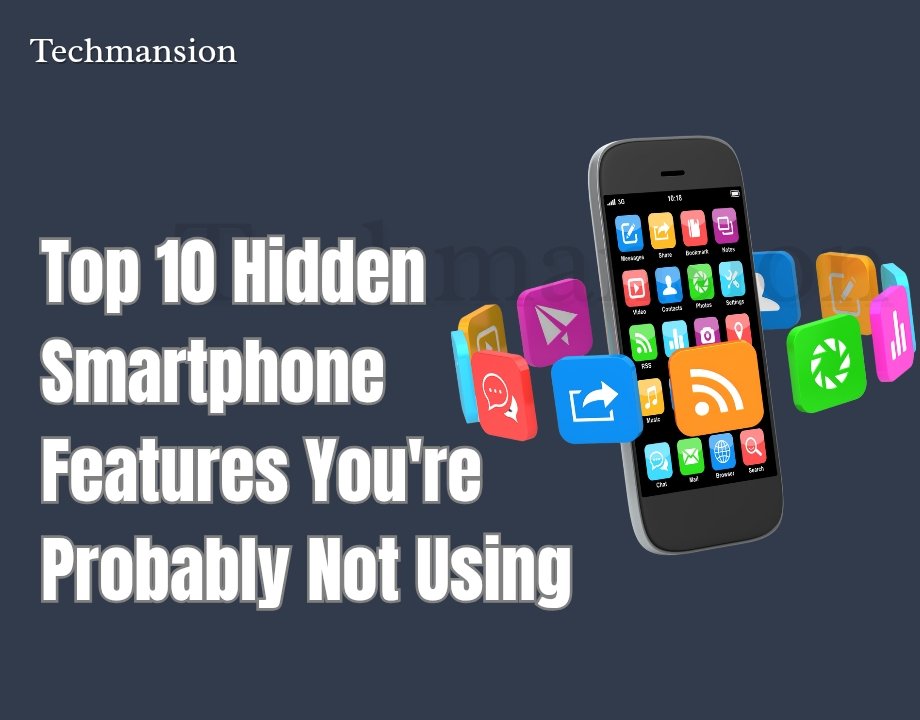Most people, including yourself, use their smartphone on a daily basis and yet you still feel like you are only just beginning to realize that the smartphone can do a lot more than you thought. And honestly? You’re right. A lot of smart tools, shortcuts, and auto tricks are crammed into smartphones in such large numbers that most of us do not even think about them, it is just that they are not being advertised by manufacturers. That is why we are now going to explore the Hidden Smartphone Features that silently coexist in your phone but have the potential to make your every day life smoother, quicker and become much more productive.
And even before you believe that these things are some tech geek stuff, believe me, they are not. These are the things that millions of ordinary users can immediately use, regardless of the brand: Android, Samsung One UI, Xiaomi HyperOS, iPhone iOS, they all have their treasures.
Now, we are going to enter the top 10 you didn’t realize you had.
1.Live Text / Text Extraction
This is actually my favourite features, I use this alot on daily basis. It really saves me lots of stress of typing from a picture, all I just need to do is highlight the text in the picture, copy and paste it.
How to find it: On iPhone, open any photo → tap the text you see → copy or translate.
On Android (Google Photos), open a photo → tap the “Lens” icon → select the text.
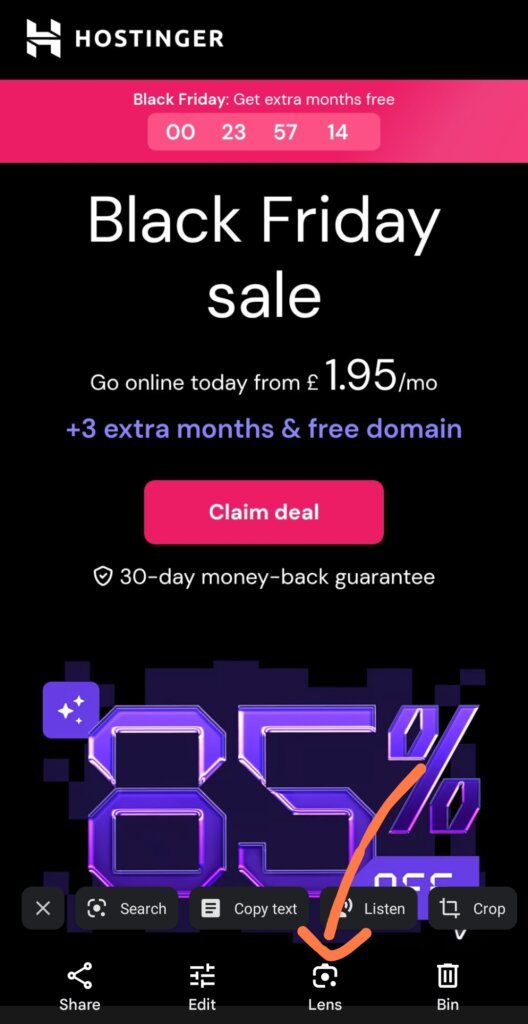
You can even translate it immediately. Students, content makers, business owners… it saves a lot of time.
2. Built-in Document Scanner
No need to install third-party scanner applications.
Android is already equipped with a hidden document scanner within its camera application or file manager. So is iPhone.
How to find it: iPhone: Open Notes → tap Camera → Scan Documents.
Android: Open Google Drive → tap “+” → Scan. Or you can look for document scanner in your phone inbuilt application.
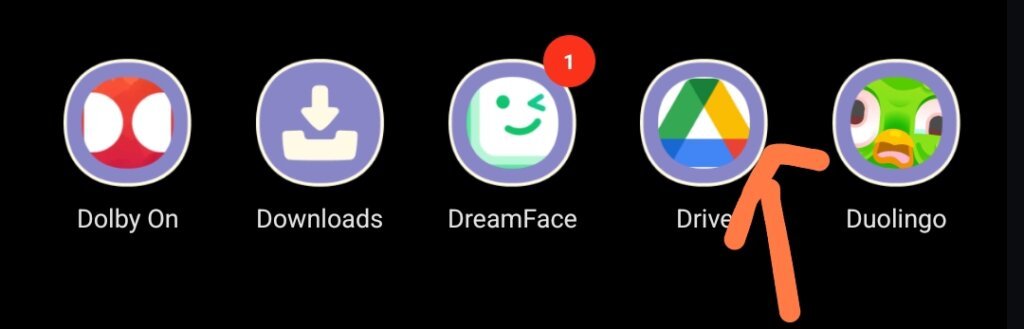
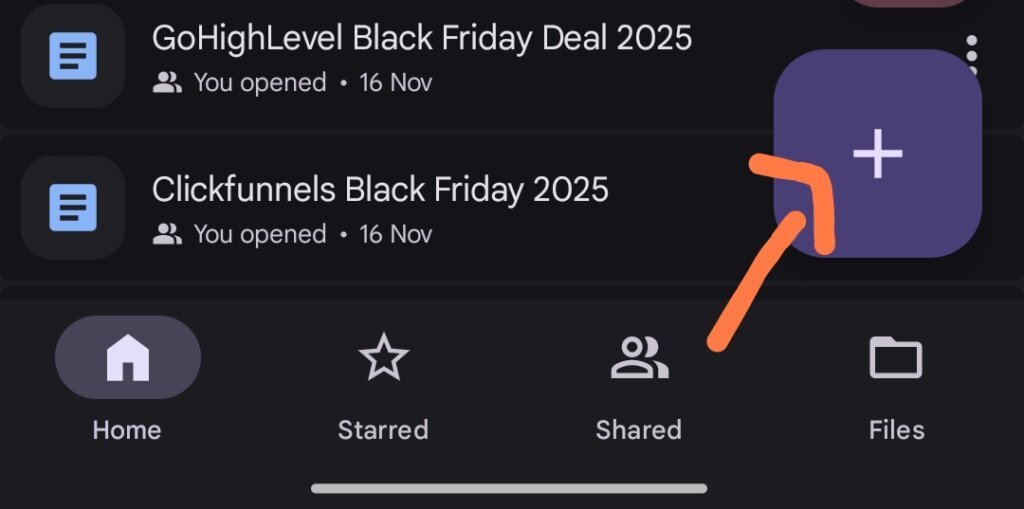
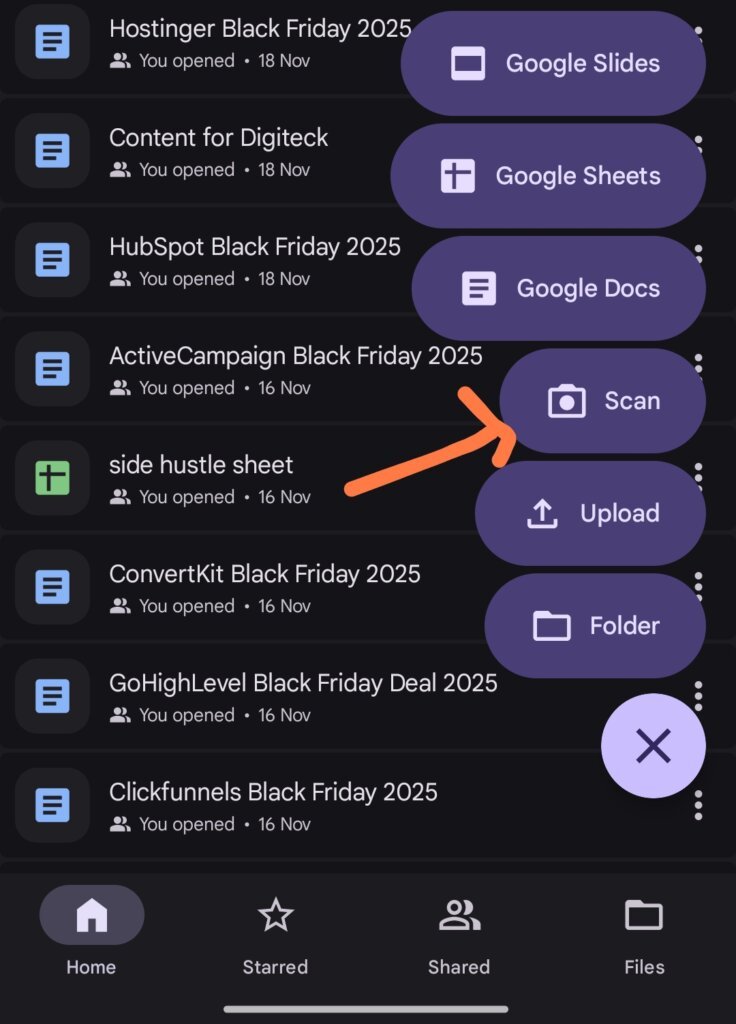
3. One-Hand Mode
Phone sizes are increasing and so are not our hands.
With one-hand mode, the screen is reduced to a small size within one side of the screen to allow you to use it without straining your fingers or risking to drop the phone on the ground.
How to find it: iPhone: Swipe down on the bottom edge of the screen.
Samsung: Settings → Advanced Features or (additional settings as in Redmi)→ One-Handed Mode → activate gesture.
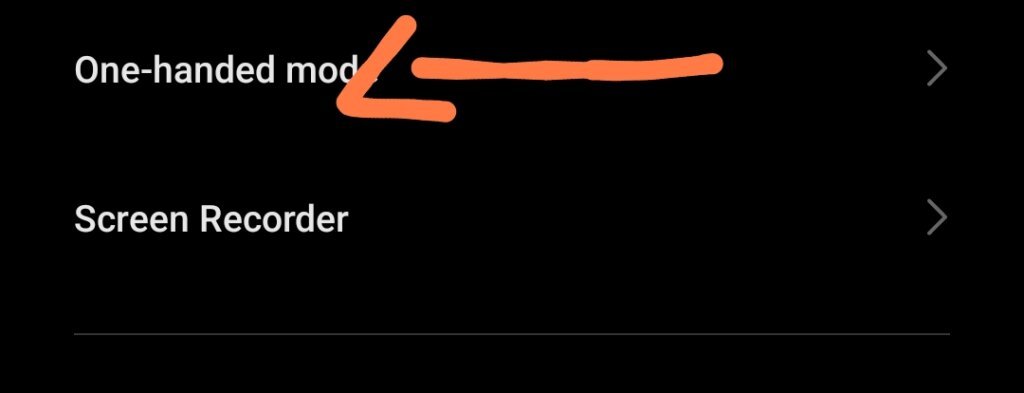
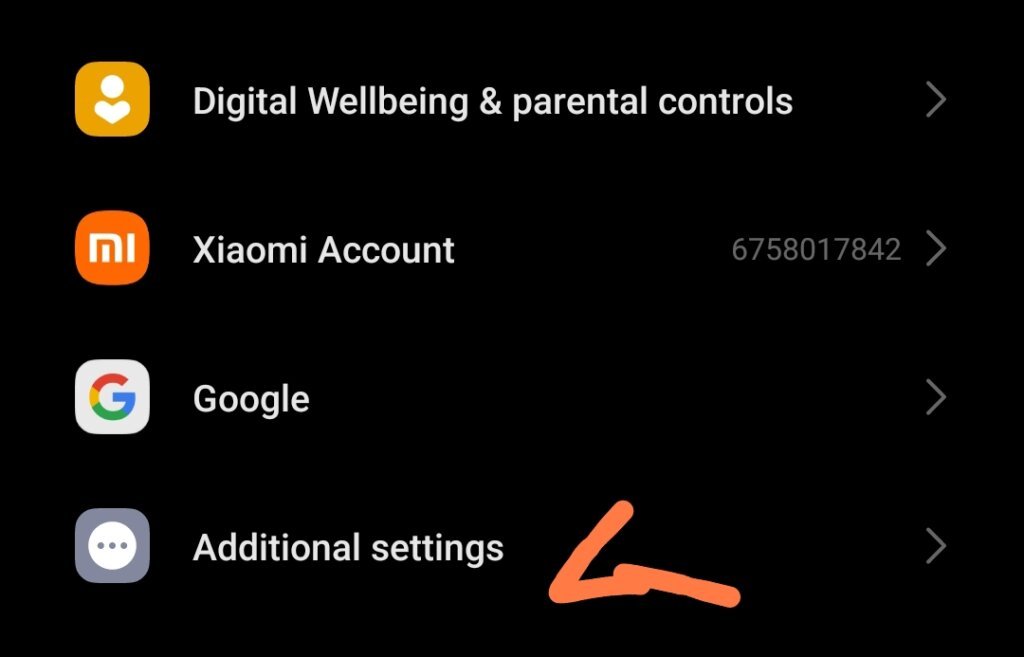
The majority are not even aware of its existence, but it can be easily enabled with the help of a single gesture.
4. Back Tap Gesture
A quick double-tap on the back of your phone can trigger shortcuts:
• turn on flashlight
• screenshot
• launch camera
• open an app
• record audio
It’s fully customizable and feels like having invisible buttons.
How to find it: iPhone: Settings → Accessibility → Touch → Back Tap → choose actions.
Some Androids (Samsung, OnePlus): Settings → Gestures → Back tap or Quick Tap.
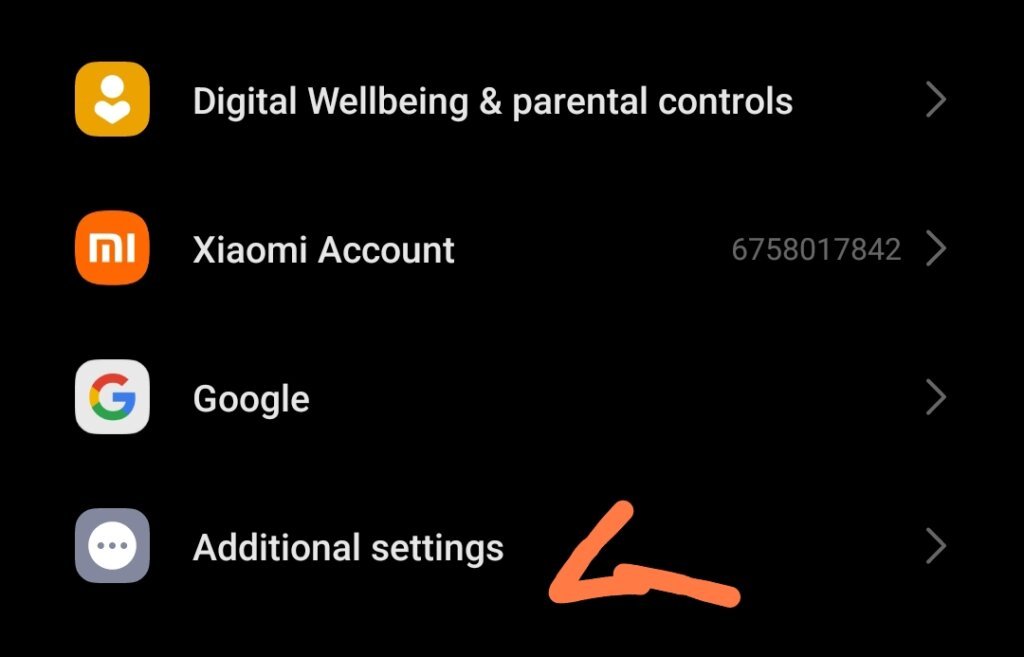
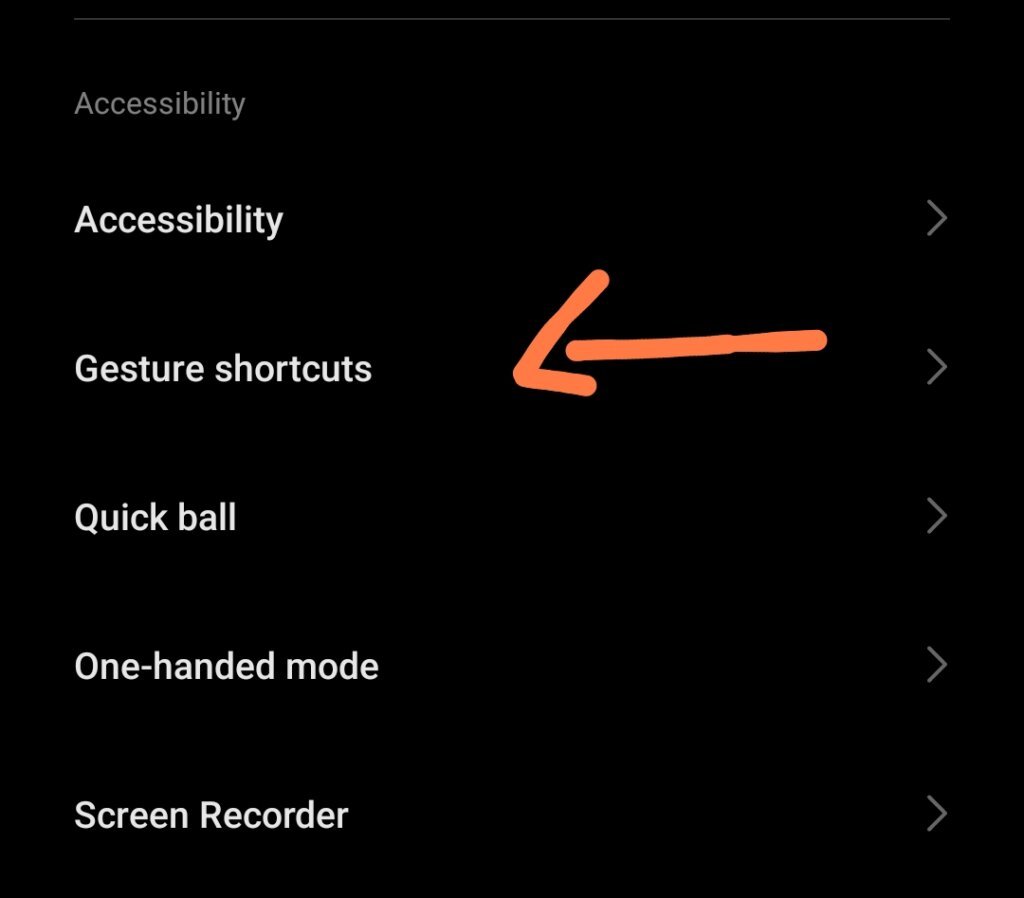
5. Offline Emergency Sharing
There are phones with which you can send your location or emergency message even without mobile data – with Bluetooth mesh or Wi-Fi direct.
It would save your life in case you are in a place that does not have the network.
How to find it: iPhone: Settings → Emergency SOS → enable Share During SOS.
Android: Settings → Safety & emergency → Emergency sharing.
Life-saving if you’re stuck with no network.
Even users who do not use Facebook regularly do not have it turned on, despite the fact that it is already on their machine.
6. Pairs of Apps / Split Screen Shortcuts.
This will transform everything in case you are a multitasker.
You are able to open two applications side by side and save them in the form of a pair.
Example:
YouTube + Notes
Chat + Browser
Maps + Music
How to find it: Android: Recent apps → tap the app icon → Open in split-screen.
iPhone (iPadOS only): Swipe up → drag app to split view
The next time, a single tap opens them both simultaneously. It is among the least popular Hidden Smartphone Features.
7. Quick Snippet Search (Circle to Search / Smart Search)
You do not even need to type anymore.
Simply circle, highlight, or screen grab something on your screen clothes, text, celebrity and the phone just knows what it is.
How to find it: Android: Select an image or text → tap Lens icon.
iPhone: Long-press on an image → choose “Look Up.”
It becomes easy in a flash to go shopping, research or get curious.
8. Background Noise Removal Built-in.
Most phones have now added AI call and recording noise’s removal.
Think of making an explicit call in a market, a traffic or a corridor in an office that is noisy.
How to find it: iPhone: Settings → Accessibility → Audio/Visual → Phone Noise Cancellation.
Samsung: Settings → Sounds and Vibration → Noise Reduction.
The major portion of users omit it just because they are not aware of its existence.
9. Hidden Clipboard Manager
Your phone is storing copied materials recently, text messages, passwords, links, pictures, etc. in a secret location, meaning that you can paste old clips as soon as you want it.
It is a little historical account of all that you have copied.
How to find it: Android: Long-press on a text field → Clipboard.
iPhone: Use the universal clipboard with multiple Apple devices.
Once discovered, creators, marketers, writers and students are fond of this.
10. Auto-Delete Permissions
Majority of the apps rob your information in the background.
It comes with a feature that automatically blocks permissions to apps that you have not used within the past few months- camera, mic, location.
How to find it: iPhone: Settings → Privacy → App Privacy Report → Review permissions.
Android: Settings → Privacy → Permission Manager → Auto-revoke.
It secures your phone and saves battery life.
And there it is there waiting you, yes.
Why You’ve Been Missing These Features
Modern smartphones evolve so fast that manufacturers can’t explain everything in the little box manual.
So many brilliant tools get buried under menus and settings.
But now you know—and you can use these Hidden Smartphone Features to unlock more power, more speed, and more convenience from the device you already own.
Your smartphone isn’t “just a smartphone.”
It’s a scanner, research tool, translator, search engine, recorder, mini laptop, productivity machine, and sometimes… a life-saver.
Most people only use 30% of what their phone can do.
Now you’re ready to push past that.