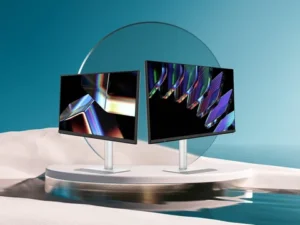Google’s latest Android 16 QPR2 Beta 3 update is rolling out to Pixel users, introducing a modernized setup screen, new UI tweaks, and a long list of bug fixes. This quarterly platform release (QPR) offers an early look at enhancements that will define the stable Android experience in December 2025. Here’s everything you need to know.
The Redesigned Pixel Setup Screen
The standout feature in this beta is the revamped Pixel setup interface, which extends a modern Material You design to older models like the Pixel 6. This update creates a more consistent and intuitive onboarding experience across the entire Pixel lineup, from the Pixel 9 series to the latest Pixel 10. The new setup features wavy animations, dynamic colors, and simplified navigation.
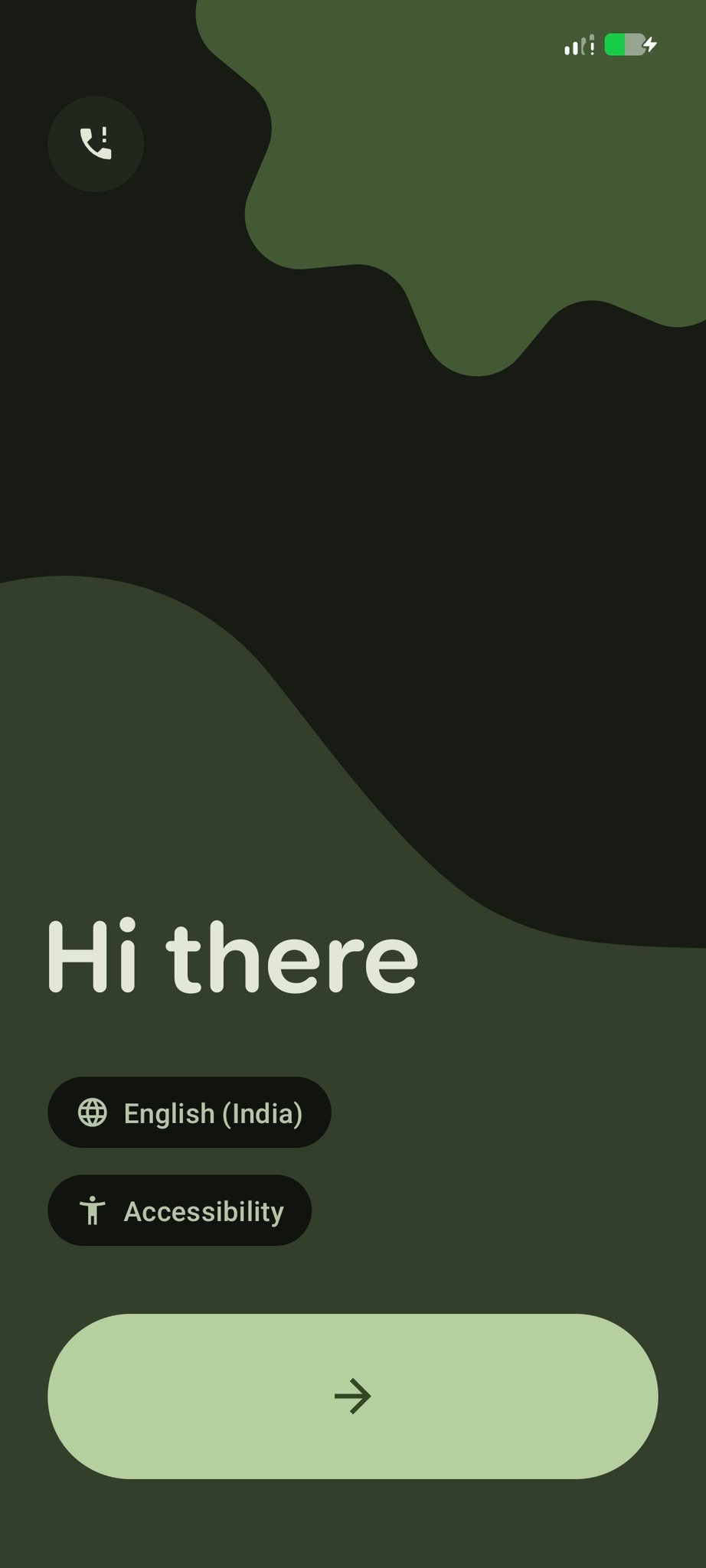
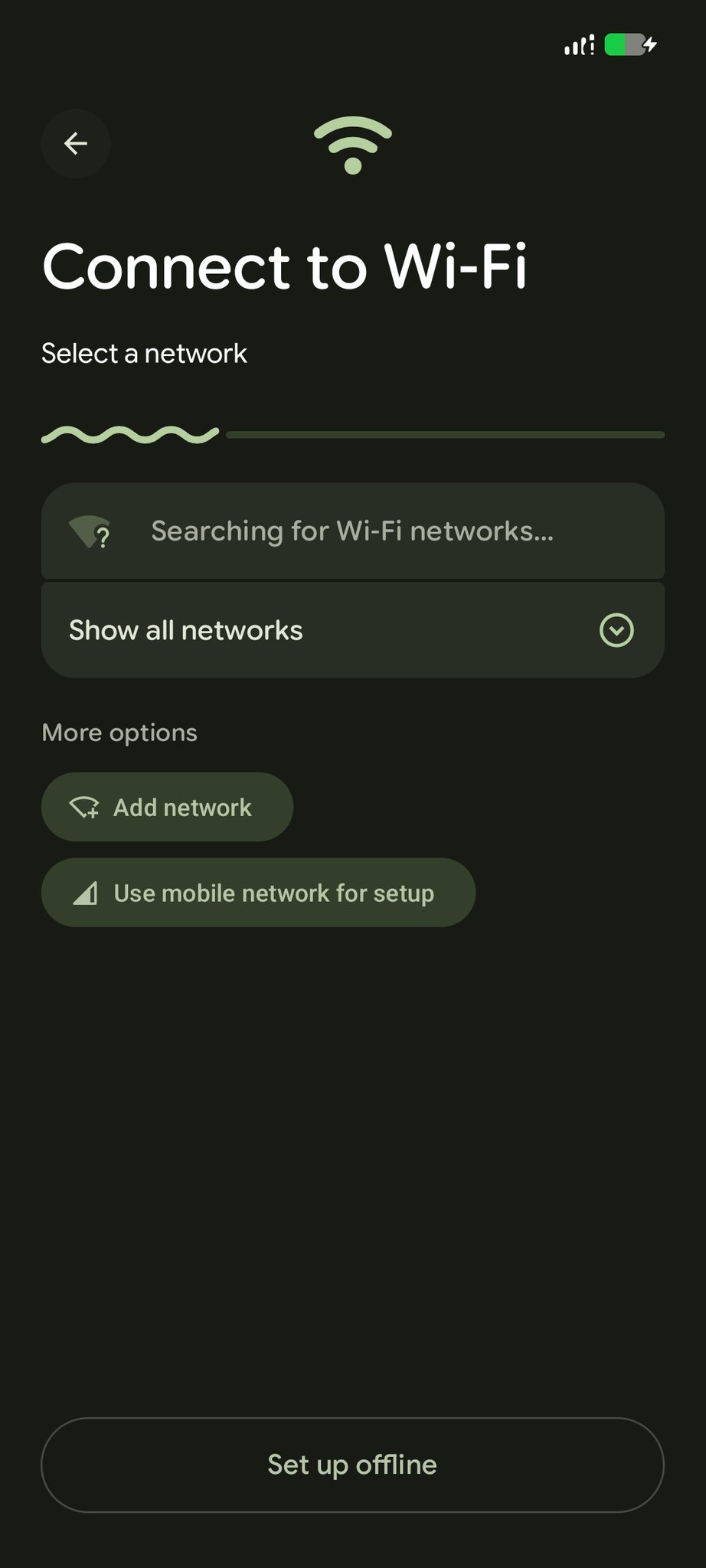
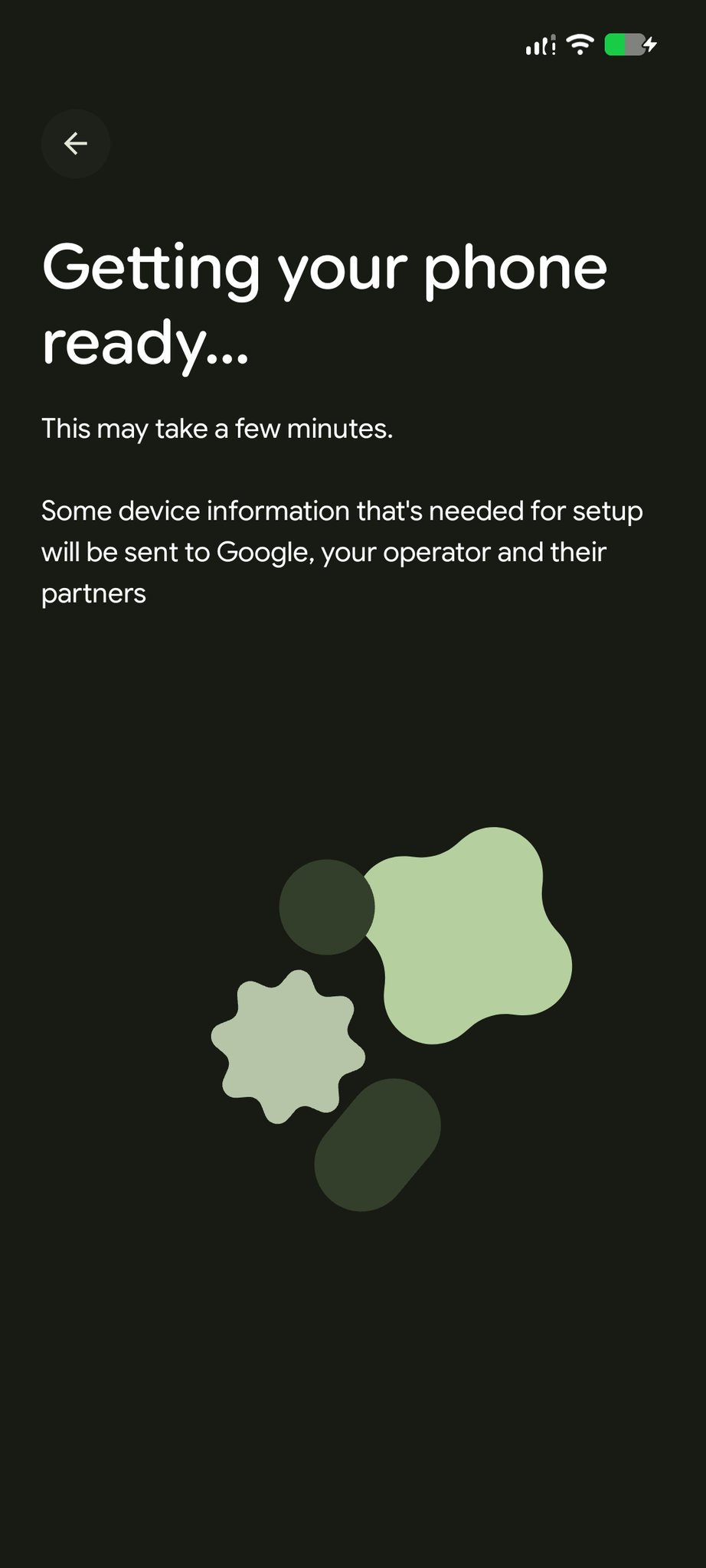
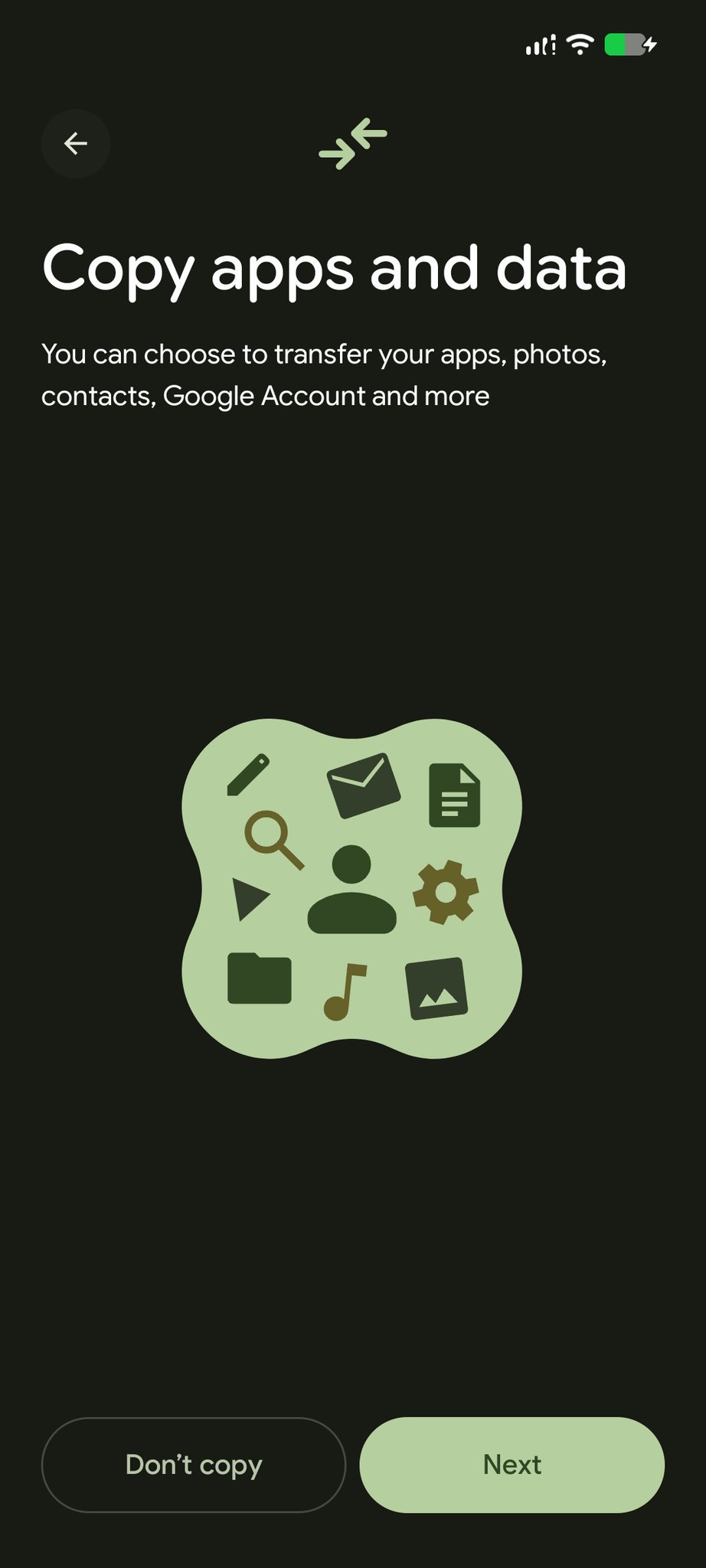
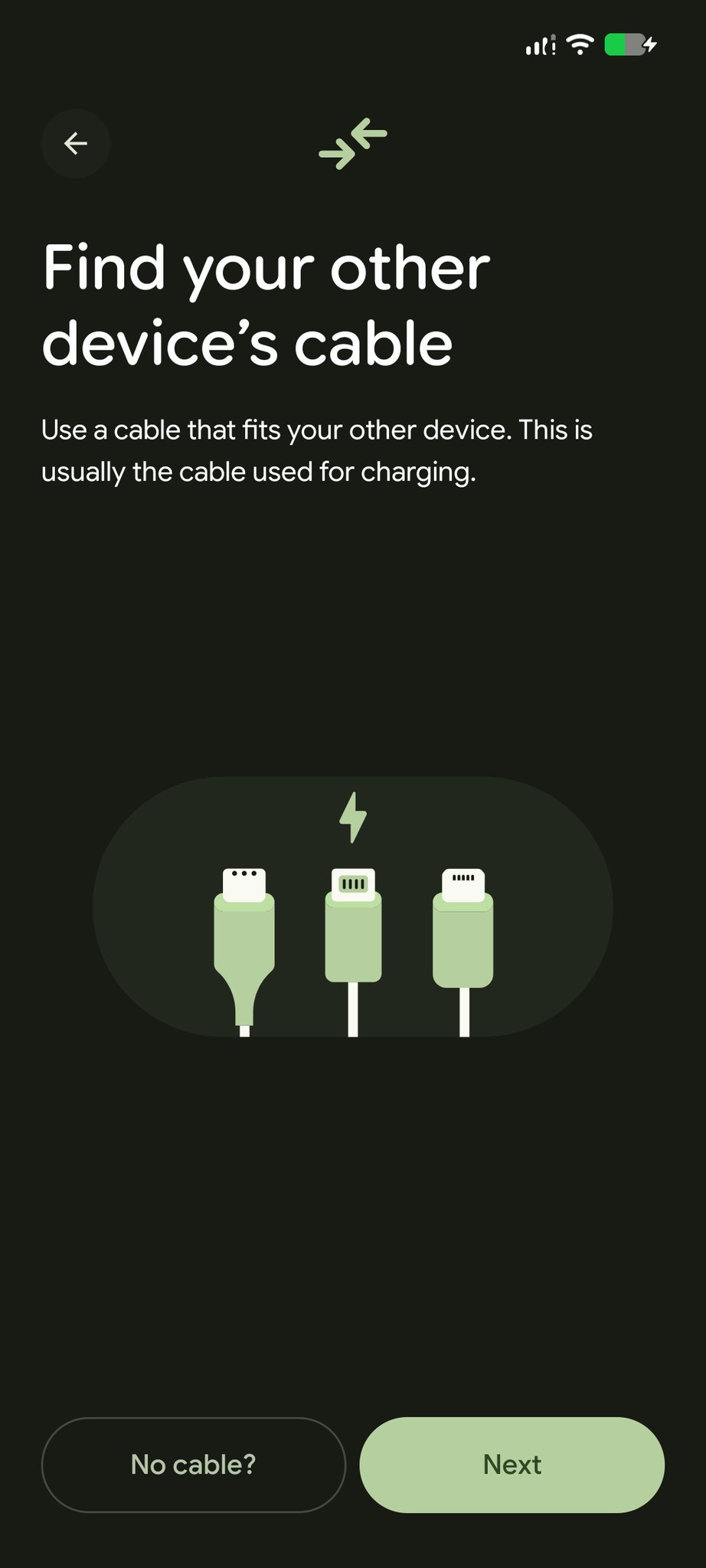
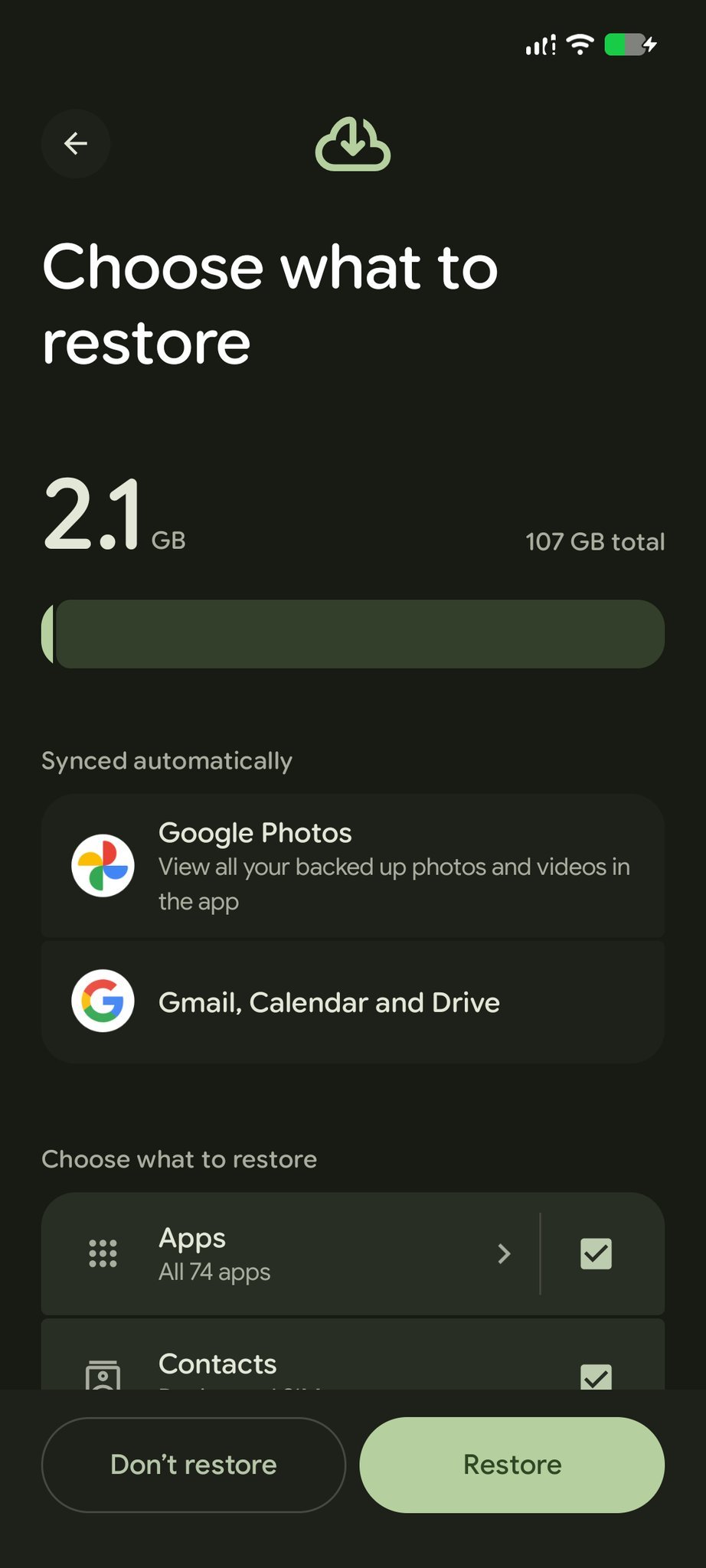

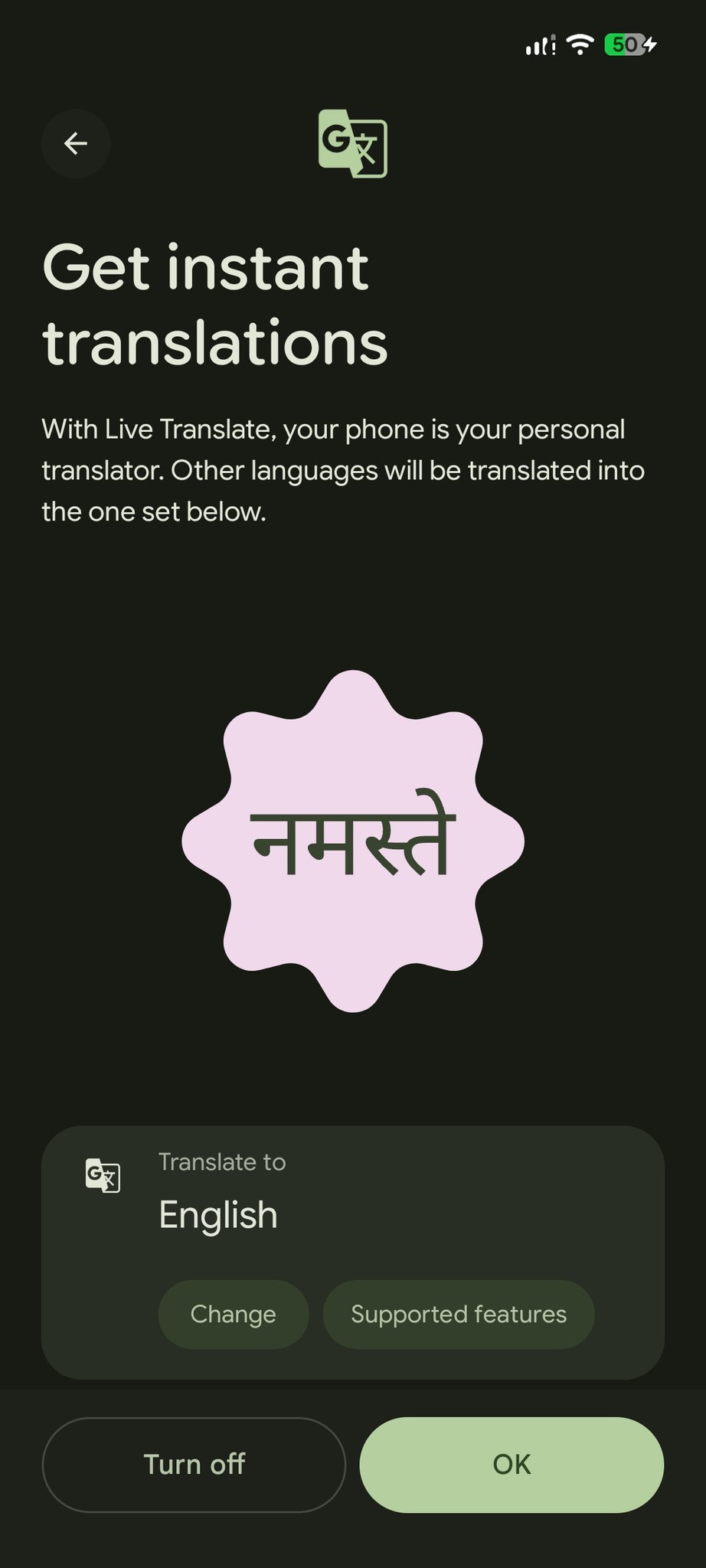
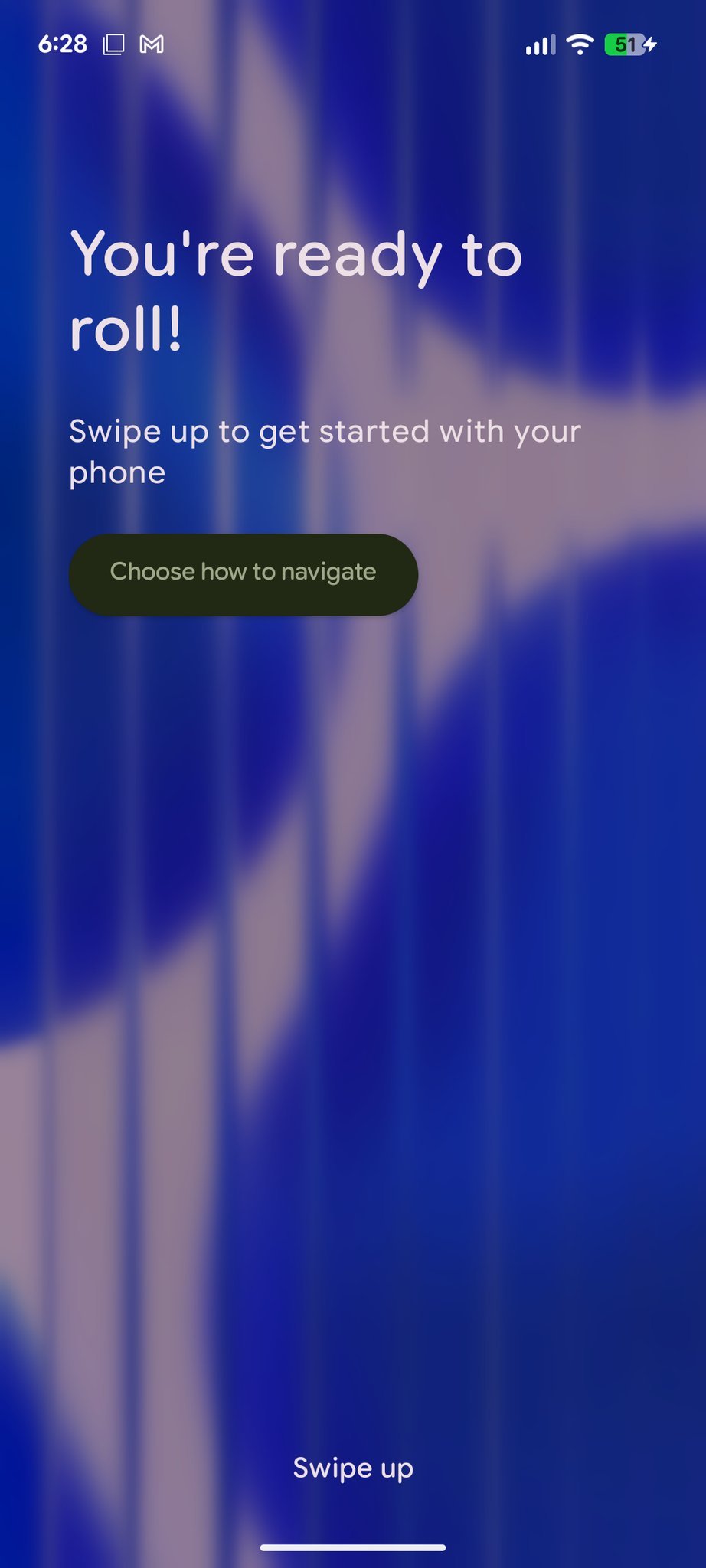
The process is now faster, with fewer steps and better accessibility integration, making the first run more engaging and user-friendly.
Other New Features in Android 16 QPR2 Beta 3
Notification History Tweaks
The design now mirrors actual notifications, with full app icons and a new card shape for better readability.
Lock Screen Widget Refinements
Settings have been reorganized for simpler management of lock screen widgets.
Live Caption Shortcut
A new shortcut has been added directly to the volume slider for quick and easy access to Live Caption.
New App Shortcut Button
A new “+” button on the homescreen makes it easier to add app shortcuts, complementing the existing drag-and-drop method.
Bug Fixes and Performance Improvements
This update is all about stability. Android 16 QPR2 Beta 3 addresses over a dozen issues from previous betas, including the October 2025 security patch.
- Resolved Google Play System Updates failing to install.
- Fixed home screen shortcuts appearing as blank gray circles.
- Corrected Wallet icon coloring on the lock screen.
- Fixed intermittent swipe-up gesture failures from the home screen.
- Reduced excessive CPU usage by the launcher for better battery life.
- Addressed screen unresponsiveness and unexpected crashes.
- Enabled full 6GHz Wi-Fi access in New Zealand, a welcome fix for users looking to improve Wi-Fi speed.
How to Install Android 16 QPR2 Beta 3
Ready to try it out? The update is available for the Pixel 6 series and newer. Always back up your data before installing a beta.
- Enroll in the Beta Program: Visit the Android Beta Program website, sign in, and opt in your eligible Pixel device. The update will then download automatically.
- Manual Installation: For advanced users, download the factory images or OTA files from the Android Developers site and flash them using the Android Flash Tool or ADB.
What’s Next?
This beta signals that Google is on the final stretch toward the stable public release of the December 2025 Pixel Feature Drop. As the last major beta before the official rollout, it provides a polished preview of the refinements coming to the entire Pixel ecosystem, enhancing everything from daily tasks to gaming performance. For those looking to get the most out of their hardware, it’s always good to know how to optimize for gaming.